Ever sat through a presentation and found your attention wandering? You’re not alone. Many presentations fall flat because their slides are cluttered, dull, or simply too complex. Did you know that the right design can transform your slide from boring to captivating? This is where we come in.
Our guide offers three essential tips to make your presentation slides shine. Whether it’s engaging visuals or impactful layouts, our strategies will help enhance your slides’ appeal—making them not just seen but remembered.
Practical Tips for Making Attractive Slides
Making slides look great can be simple. With the right tips, your presentation will shine and keep everyone interested.
Implement Interactive Features for Engagement
To get your audience involved, make your slides interactive. Use elements like buttons and infographics. These features catch the eye and encourage people to take part in your presentation.
Adding such elements makes slides not just look good but become tools for interaction. You can ask questions or use quizzes to make everyone feel included. This way, you turn viewers into active participants.
Using an AI image creation tool can incredibly enhance your presentation slides. By generating custom images that fit the theme of your slides, you ensure consistency and high visual appeal. This approach allows for unique visuals tailored to support your presentation’s narrative, which is crucial for maintaining audience engagement.
Select Visually Appealing Templates
After adding interactive features, picking the right template is next. Choosing visually appealing templates makes your slides catch eyes and hold attention. These templates serve as the foundation of your presentation’s look.
They help in crafting compelling presentation designs that tell a story.
Good templates match your content with style. Look for ones that fit your message and feel modern. Use resources like “20 Great Examples of PowerPoint Presentation Design” to find free, impressive templates.
This step improves visual storytelling in slides, making information clear and engaging for everyone watching.
Add Multimedia Elements for Richer Content
Choosing visually appealing templates is just the start. Next, spice up your presentation with multimedia elements to keep everyone interested. Mix in GIFs, videos, and infographics for a dynamic effect.
Animated charts can make data pop and help your audience grasp complex information quickly.
Use rich media like audio clips or short video presentations to tell a story that captures attention. Interactive elements add a layer of engagement, making your slides not just seen but experienced.
This approach transforms standard presentations into engaging journeys for your audience, ensuring they leave with lasting impressions.
Enhancing Presentation Slides Using AI
Using AI can really change how your slides look. It helps make them personal and alive with smart visuals and suggestions.
Personalize Your Slides with AI
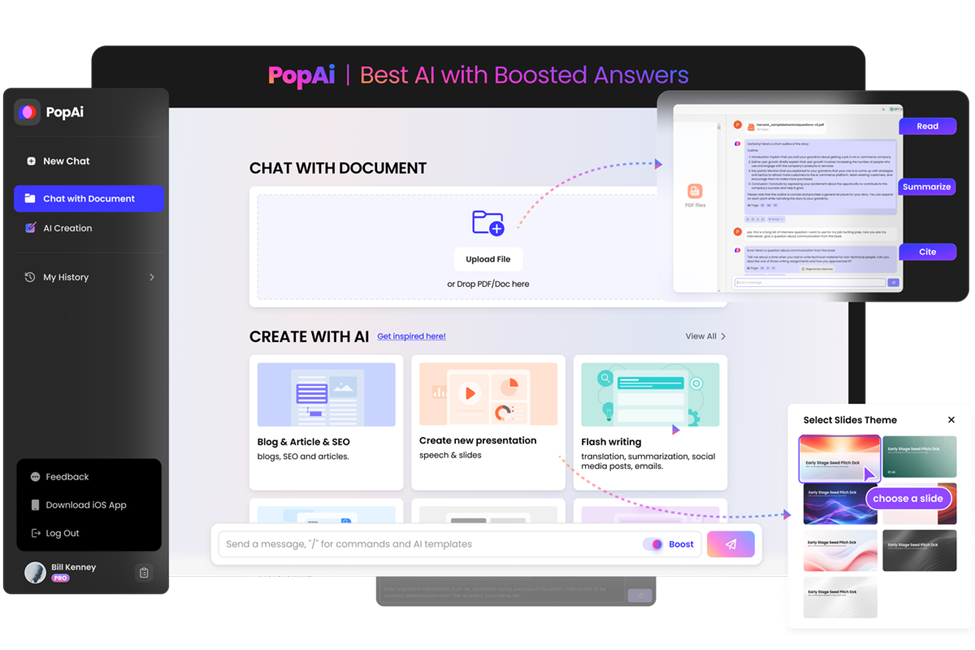
Making your slides shine is simple with AI tools. With PopAi, you can turn any idea into a stunning presentation in just a few seconds. It’s like having a content and design expert right at your fingertips.
The tool uses AI to create content and then crafts slides that tell your story beautifully. This means each slide is made just for you, fitting what you want to say perfectly.
For more creative control, DesignerBot comes into play by offering Smart Slide templates. Imagine adding flow charts or infographics without the hassle of designing them from scratch.
These templates are smart—they adjust based on your content, making sure everything looks great together. So if you want to step up your presentation game easily, consider using an ai for presentation.
You’ll see how AI transforms plain text into visual stories that capture attention every time.
Gain Real-time Feedback
AI helps you know how your slides are doing right away. It can look at what people like or don’t like while you talk. This smart tool changes your presentation based on what it learns from the crowd.
You get to make things better as you go, thanks to AI.
This cool AI tech is built into many popular slideshow apps. With it, making interactive slides that keep everyone interested gets easier. The feedback loop means your slides stay fresh and engaging from start to end.
Enhance with AI-driven Data Visualization
AI-driven data visualization turns complex data into easy-to-understand graphs and tables. This tech makes your slides look nicer by adding visual appeal. Imagine turning boring numbers into colorful charts without sweating over it.
AI tools do the heavy lifting, designing impactful slides that share information beautifully.
Using these smart tools, you can show off data in ways everyone gets right away. You get to see patterns and insights that were hard to spot before. It’s all about making your message clear and engaging with awesome visuals.
And because AI keeps learning, it always offers fresh design suggestions for your next big presentation.
Conclusion
Making beautiful presentation slides is simple with the right tips. Using AI, anyone can create slides that look both professional and appealing. Including interactive elements, choosing good templates, and adding multimedia make slides engaging.
High-quality images and a clean design are key for a polished look. These steps are easy to follow and very effective. Now, think about how these changes could improve your own presentations.
It’s within reach to craft slides that will capture everyone’s attention and leave a lasting impression.






