TikTok began as a small platform for short-form video content and has since grown into a massive one where artists showcase their skills and creativity, share memories, and inspire others. Generally, it has become a massive resource pool for more video making.
However, the platform automatically adds a watermark with the creators’ usernames and logos when downloading videos from TikTok. This watermark can be a barrier to using or distributing the material on another platform.
Then how to remove the watermark? Is there any smart TikTok watermark remover for videos that can do the task automatically? This blog will give you some hints.
Why Should TikTok Watermarks Be Removed?
TikTok watermarks may not appear to be a major issue at first glance. Still, they can be pretty restrictive and irritative for users who want to repurpose content, reuse videos, or improve their appearance as background videos. Remove TikTok watermarks is critical for the following reasons.
-
Improved Aesthetics
Watermarks can be distracting, reducing the visual appeal of your videos. Incorporating a TikTok watermark reduces the overall professional appearance and quality of the content. Whether making a highlight reel of your best TikTok or incorporating clips into another video, removing the watermark is an essential first step in ensuring the content takes centre stage rather than the platform’s branding.
-
Content Reusability
One of the primary reasons for removing TikTok watermarks is content repurposing. Sharing TikTok videos on other social media platforms, such as Facebook, Instagram, or YouTube, works best to recreate exciting video content. However, when the video is shared elsewhere, the watermark (which includes the TikTok logo and the creator’s username) may reduce its quality and appearance. Eliminating the TikTok watermark will allow the material to be shared more easily across multiple social platforms without distracting the viewers of branding.
-
Enhanced Editing Freedom
Users have complete control over editing and remixing their videos without a watermark. Thus, there are numerous creative possibilities with the availability of a clean, brandless video. Users can customise the video by adding their own branding, captions, or graphics. When including TikTok clips in your content creation, removing the watermark will make it appear more professional and original, which not only appeals to the audience but also increases viewership.
What You Should Consider in Choosing the Video Watermark Remover to Remove Tiktok Watermark
For a video of 30 seconds, spending half of a day to blur the watermark or find the right angle to cut down the watermark zone is, by no means, impossible, especially for someone who has to manage tons of videos per day. That is when the AI tools come in. But what do you need to consider in choosing one?
- Ease of Use: Look for tools that offer a simple, intuitive interface. You don’t want to spend hours figuring out how to remove a watermark.
- Quality Retention: When removing watermarks, maintaining the original video quality is crucial. Choose tools that ensure the video remains sharp, without visible distortions, blurriness, or artefacts after editing.
- Speed: If you’re working with multiple videos, a fast tool can be a game-changer. Look for software or apps that process videos quickly without compromising quality.
- Compatibility: Ensure the tool you choose supports your device and video format. Whether you’re using iOS, Android, or a desktop, select a solution that fits your workflow. Besides, ensure that it can work with MP4 or any other video format you commonly use.
Be it indivitual or team content creator, VidAU AI video subtitles/watermark remover, that has been recognized and approved by the market, can be your helper.
VidAU AI Watermark Remover for Video
If you’re looking for a powerful and efficient solution to remove hard subtitles or watermark text from your videos, VidAU video editing tools are an excellent choice for the following reasons:
- Lossless Resolution: VidAU ensures that your videos retain their original resolution after removing hard subtitles.
- AI-Powered Text Removal with Advanced Fill Algorithms: Utilizing cutting-edge AI algorithms, VidAU can ensure the unwanted subtitles are removed while intelligently filling the removed text area. It uses non-adjacent pixel filling and removes mosaic effects, ensuring a sound restoration of the background without leaving traces of subtitle removal.
- Customizable Subtitle Position Removal: If you need to remove subtitles from a specific area in your video, VidAU allows you to define the exact position of the text you want to eliminate.
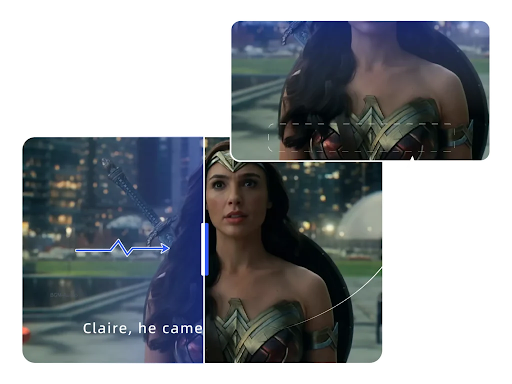
- Automatic Full-Video Text Removal: For videos with subtitles throughout the entire frame, VidAU supports the automatic removal of all text. You don’t need to define positions manually—just let the tool detect and erase the text across the entire video.
- Batch Watermark Removal for Multiple Images: In addition to video, VidAU supports batch processing for images, allowing you to remove watermark text from multiple files at once.
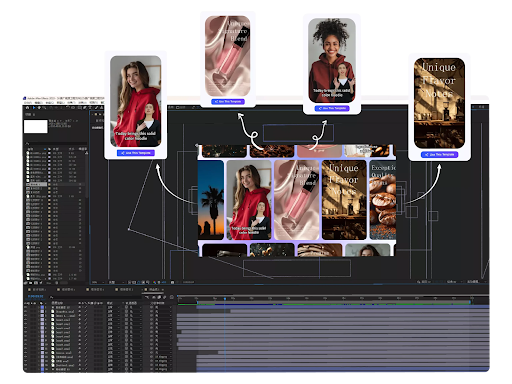
Conclusion
Don’t let watermarks impede your creation. Just clicks for upload, download, and targeted zone selection, then boom! Now good to go. On top of the watermark and subtitle eraser service, VidAU provides multiple tools for video or image making and editing. Whether you are a content creator or an online advertising producer, the platform provides wraparound support.






