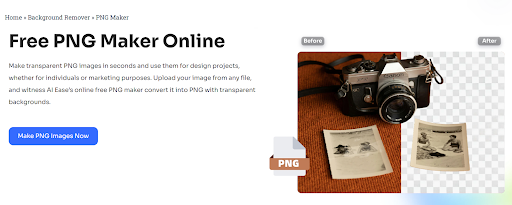Making transparent PNG images was never easier with AI-driven tools. Be it for design projects, creating marketing materials, or images to be used on websites without a background, the process is not painstaking at all. First off, one can save the pain of spending time and resources by using freely available PNG makers online, for example, AI Ease. With this tool, users can make transparent PNGs in just a few seconds without needing to have any technical expertise.
In this tutorial, we are going to show you how to create transparent PNG files online with the help of AI Ease, the ultimate tool for quick background removal. Here is a step-by-step approach to making transparent PNGs-all free and no sign-up required.
Step 1: Upload Image
The first step to working in preparing this online clear PNG creator is uploading the image file. Given the advanced option of AI Ease, it will be easier to get hold of uploading your images into this tool through drag and drop or even browsing in the upload area. In this regard, all types of images starting from JPG or JPEG picture formatting to everything else can be covered.
Once the image is uploaded, you are ready to advance to the next step. Then, the AI Ease online PNG maker will automatically handle the deletion of the background, saving you time and bother.
Step 2: Make Transparent PNG
Once you have uploaded your image, let the magic of this AI-powered tool take over. Advanced algorithms at work mean that AI Ease will automatically detect and remove the background in just several seconds. Fast, precise, and completely automated, this background removal leaves your image with clean edges and no residual pixels. This step is crucial for users who need a transparent PNG file, which looks professional and is ready for use across various design projects.
Be it an image with a complex background or just plain color, AI Ease’s AI model is built to handle different types of images for accurate background removal each time. This AI-driven approach will keep your images sharp and well-defined for a polished final product.
Step 3: Download Image
After removing the background, you will have an opportunity to preview your transparent image for your perusal. Once you’re satisfied with what you’ve achieved, it is time to download your transparent PNG. AI Ease lets you easily save your image in high definition for cases that require such great detail.
With AI Ease, you get your images in transparent PNG format, not only this; with added HD resolution so you may download the images at the best.
The best part is that you can download as many images as you want, absolutely free of charge, with no hidden charges.
No need to create an account or fill in any of your information to use the tool, because AI Ease is free, unlimited, and very easy to use.
AI Ease Features and Benefits
AI Ease is way more than an online transparent PNG maker since it has a few extra options that make it good for those who want to remove backgrounds quickly and efficiently at high quality. Next, let’s take a better look at some of the top advantages you can get regarding your PNG image needs, which include:
- 100% Free Background Remover Online: One single standout feature of AI ease is that it is entirely free and will always be free to the end. Unlike many other online PNG background remover tools, which always try to charge for advanced usage or limited downloads, they let you create transparent PNGs gratis. There are no subscription fees, download limits, or image/daily limits.
- Quick, Fast, Safe, and Easy: AI Ease makes the process of removing backgrounds and making transparent PNG images both quick and easy. Your image will be background-free in just a few seconds, saving you time to create and not waste it on complicated editing. The tool is secure, and your uploaded images are handled with care.
- Batch BG Removal: AI Ease goes even further by allowing batch background removal. You can upload up to 20 images at one time, and the tool will work on them simultaneously, hence ideal for huge projects or when you need to process many images in one go. This saves time and enhances your workflow.
- Change Image Background for Free: After removing the background, you can change it completely. AI Ease gives you the option to upload a new background image or use one of the more than 100 available templates. You can also choose a background color from the color palette to make your image look even better. This feature makes your project more flexible and creative, whether it’s about logo design, graphics design, or other visual materials.
- Get Onboard Without Sign-up: Unlike many online tools, you need to sign up first before you can use it, Ease AI allows you to have the experience of using a tool without registering in your first step. This makes the tool extremely useful, especially for those wanting a quick solution and may not want to go through the headache of creating an account.
Make a Transparent PNG in HD Quality
When it comes to higher-quality image processing, it is equaled by none in AI Ease.
This tool will guarantee that your transparent PNGs remain in high definition even after the extraction is done. Most of the background removal tools would eventually compromise the quality while doing so, but the advanced AI algorithms and models used will treat each image with extra care. That means you can confidently use your transparent PNGs for professional projects without losing quality.
Create Transparent PNG in 3 Seconds
Probably one of the best aspects that one will notice in AI Ease is the quickness with which images have their backgrounds removed. It creates a transparent PNG in three seconds and is perfect for people always on the go but require a professional finish. It doesn’t matter whether it is with single images or batches; as far as speed and efficiency go, AI Ease is mostly the quickest and most appropriate method around, one that hardly affects your quality in any other negative aspect.
Meet Your Demands with Background-Free PNG Files
A lot of design projects call for transparent backgrounds. PNGs work perfectly for projects needing this effect, as they can provide this feature without loss to the image quality. Whether logo designs, collages, posters, or ad flyers, transparent PNG images have immense uses. With AI Ease, you will be able to generate high-quality transparent PNGs, which will be easily applicable to many areas.
Conclusion
AI Ease offers an incredibly efficient and easy solution to make transparent PNG online. Whether one is a designer, marketer, or hobbyist, this tool is ideal for anyone who needs high-quality, transparent images because of its fast background removal and customization features.
But it is further sweetened since it is 100% free, unlimited, and requires no sign-up. The service is of immense importance for anyone who wants to get a transparent PNG maker online. If you need a fast and trustworthy tool to remove backgrounds from pictures and create transparent images, then this is the AI Ease.