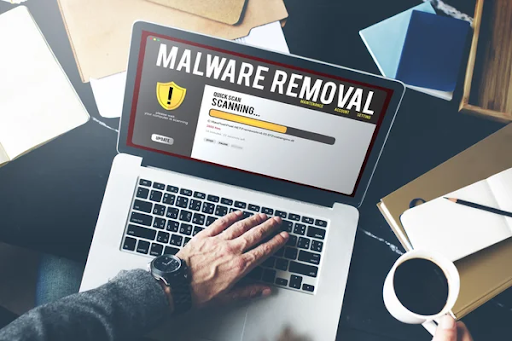Previously, we all defined Macs as those ones that were less vulnerable to malware than other platforms. However, they have become a popular target for cybercriminals. This happened as Macs became more and more popular among various users all over the world. Adware threats. Browser hijackers,. Many other sorts of malware. They all pose a significant threat to Mac users in 2025. As a result, it is critical to understand how to efficiently remove malware and protect your Mac startup programs.
Manual Malware Removal
This process can be complicated. However, it will allow you to control the situation and keep your system clean.
Remove suspicious programs
Check the list of installed programs for suspicious or unknown applications.
- Open the Finder
- Navigate to the Programs folder.
- Examine the list of programs. Remove any that look suspicious and that you did not install.
- Move them to the trash. Then empty it.
Check browser extensions
Malicious extensions can affect the way your browser works and the security of your data. To check and remove unwanted extensions, do the following.
Chrome
- Open Chrome.
- In the address bar, type chrome://extensions/ .
- Disable or remove unwanted extensions.
Safari
- Open Safari.
- Go to Settings. Then go to Extensions.
- Disable or remove suspicious extensions.
Firefox
- Open Firefox.
- Click on the menu. Select Add-ons.
- In the Extensions section, remove any suspicious items.
Malicious extensions are often the first signs of a system infection. They can change browser settings and display unwanted ads. They can also redirect search queries. If you suspect that your browser has been infected, follow the appropriate steps to take to restore its normal operation and to perform Chromium virus removal. Comprehensive malware removal will help to clean the system completely. While using additional security measures, such as blocking suspicious sites and updating your browser, will help protect your Mac. In addition, it is worth remembering the key methods of Protect Mac from adware, because adware can infiltrate the system even through legitimate applications.
Ensuring Stable Mac Security. Basic Strategies
While basic security practices are important, there are other strategies to help keep your Mac safe from malware.
- Control access rights and settings
Check your system’s privacy settings regularly. Make sure that you do not grant access to data from programs you do not trust.
- Safe use of the network
All communications over the Internet, even when using a VPN, can be potentially dangerous. Check your network settings regularly. Use a Firewall to protect against external attacks.
- Evaluate files before downloading them
Malware often disguises itself as a safe file or program. It is crucial that you pay attention to the source from which you receive files.
- Work with backups
Use Time Machine or other tools to automatically back up important files.
- Test new applications in an isolated environment
This will minimize the risks if the program turns out to be malicious or unwanted.
- Regular system audit
Check running processes, user accounts, and programs that start automatically.
Mac Security Tips. Prevent Infection
The best way to keep your Mac safe is to prevent infections before they happen.
Download apps only from trusted sources
Use the Mac App Store or official developer sites. This way you can prevent accidental installation of malware.
Keep your operating system and software up to date
Apple regularly releases security updates for macOS. Always install the latest versions of the operating system and applications. Doing so will help close the vulnerabilities that are most often exploited by attackers.
Use a VPN
A VPN encrypts your Internet traffic and protects you from potential attacks on open Wi-Fi networks.
Be careful with emails and links
Phishing attacks are one of the main methods of spreading malware. Don’t click on links in emails from unknown senders and be very careful about attachments.
Check Mac Startup Programs
Make sure there are no suspicious apps in your startup. You can do this in System Preferences. Go to Users & Groups. Then, Logon objects. Remove unknown and unwanted programs from the list.
Summary
What’s for sure is that in 2025, Macs are no longer as immune to malware as they were in the past. Adware, browser hijackers, and sophisticated viruses can infiltrate your system if you don’t take precautions. For effective malware removal, combine manual methods with specialized tools. That is, uninstalling suspicious programs, cleaning startup, checking browsers together with antiviruses and system cleaning programs. Also keep in mind the key Mac security tips. Keep your software up to date and use a VPN. Download apps only from official sources and avoid phishing attacks. Monitor your system regularly. Take preventive measures. Doing so will help you avoid infections and keep your Mac safe.