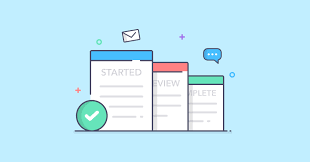When it comes to building or updating a website, collecting feedback is only half the battle. The real challenge begins once the comments start coming in—figuring out what’s actionable, who’s responsible, and when it’s due. It’s easy for things to get lost in a sea of emails, screenshots, and spreadsheets.
That’s why more teams are moving toward tools that combine feedback collection with built-in task management. It’s no longer enough to just gather input—you need a way to process and act on it without jumping between multiple platforms.
Why Feedback Alone Isn’t Enough Anymore
Traditionally, website feedback tools focused on letting users annotate designs or webpages. Clients or team members could leave a comment, sometimes with a screenshot, and that was about it. But that’s where the disconnect began.
Without a clear workflow, those comments ended up copied into a project board manually—or worse, missed entirely. Developers had to guess what was meant, project managers had to track down missing details, and the entire feedback cycle felt slower than it needed to be.
As projects became more collaborative and fast-moving, teams started looking for more streamlined systems—ones that not only captured input but turned it into organized, assignable tasks.
The Shift Toward Integrated Platforms
This shift has sparked a wave of new tools and updates to existing platforms. The goal is to bring everything into one place: feedback pins, context (like browser and screen size), comment threads, and a task board that keeps it all moving.
This new generation of tools isn’t just about “what’s wrong”—they’re about what happens next.
Clients or QA testers can leave notes directly on a live website, and those notes automatically become tasks on a Kanban board. No extra emails, no copying into Trello or Jira. It saves time, prevents miscommunication, and helps everyone stay focused on what matters.
Markup vs the Modern Workflow
Tools like Markup.io helped kick off this new era of visual collaboration. They made it easier for designers and clients to communicate during early stages of a project. However, their role is often limited to the “commenting” part of the process.
When you compare markup vs more comprehensive solutions that offer built-in task tracking, a few differences stand out:
- Markup.io is strong on front-end collaboration, especially with static designs or quick feedback sessions.
- But for teams working through development sprints or bug-heavy QA cycles, the lack of deeper task management becomes a bottleneck.
- You’ll often need to pair Markup with a separate task board or ticketing system, adding extra steps to your workflow.
This is why many teams eventually look for something more integrated—especially when feedback volume starts increasing or more people get involved in the process.
What Makes an Integrated Tool Effective?
The most effective feedback + task management tools do a few key things really well:
- Pinpoint accuracy – Feedback is left directly on the live site, with no confusion about what’s being referenced.
- Automatic context capture – Every task includes details like browser type, screen resolution, and device—so devs can fix bugs faster.
- Built-in workflows – Feedback is turned into assignable tasks with statuses like “To Do,” “In Progress,” and “Done.”
- Seamless collaboration – Team members and clients can comment, tag each other, and update tasks without switching platforms.
- Integrations – For teams that already use tools like Jira, Trello, or Asana, syncing tasks should be easy.
One standout example of this integrated approach is BugHerd, which combines visual feedback tools with a fully functional Kanban board. It’s built for both internal teams and external stakeholders, so feedback doesn’t just land somewhere—it moves forward.
Benefits That Go Beyond Just Saving Time
The value of integration goes beyond efficiency. It also:
- Reduces miscommunication – Developers know exactly what to fix, project managers know what’s been resolved, and clients feel heard.
- Supports better client experiences – When feedback is acknowledged and resolved visibly, trust improves.
- Makes teams more agile – Quick iterations are possible because everyone is working off the same, organized system.
Instead of scattered screenshots and a dozen follow-up emails, there’s one system guiding the entire feedback-to-fix process.
Is It Time to Rethink Your Feedback Process?
If your team is juggling tools—one for annotations, another for bug tracking, and yet another for managing tasks—it might be time to rethink your stack. The rise of integrated platforms isn’t just a trend—it’s a response to how modern teams actually work.
Designers, developers, project managers, and clients all need to communicate effectively. And the fewer handoffs and tools involved, the better the flow.
Final Thoughts
Visual feedback tools started as a way to reduce miscommunication, but the real game-changer has been integrating feedback directly into your task workflow. Comparing markup vs tools that support this integrated approach makes it clear: having everything in one place isn’t just a convenience it’s a necessity for teams that want to move quickly and stay aligned.
If your current tool is causing more chaos than clarity, it might be time to look at solutions designed with the full project cycle in mind.