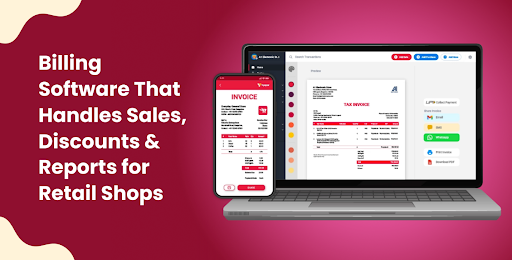Introduction
Running a retail shop today needs more than a cash register. You need a smooth system to handle sales, apply discounts, manage stock, and see daily reports. Old methods like paper bills or Excel sheets can lead to mistakes and waste time.
That’s why many shop owners now use billing software for retail shop operations. It helps with fast billing, checks stock levels, and gives live updates—so you always know how your shop is doing.
Most billing tools also let you create and send an online invoice in seconds. These invoices make life easy for both you and your customers. They’re safe, save paper, and follow all tax rules.
If you run a grocery shop, clothing store, or electronics outlet, the right software can help you sell more, save time, and make better choices every day.
What Is Retail Billing Software?
Retail billing software is a tool that helps store owners handle day-to-day tasks. It makes billing fast, tracks sales, manages discounts, and shows reports with just a few clicks.
It’s made for busy shops that can’t afford slow checkouts or messy records.
Top retail billing tools help with:
- Faster Sales: Scan items and print bills quickly.
- Easy Discounts: Add offers or price cuts at checkout.
- Clear Reports: See how much you sold and what’s in stock.
Using an online invoice also helps. Send bills on WhatsApp or email, and avoid wasting paper. Customers love how quick and easy it is.
Must-Have Features in a Good Billing Tool
1. Fast Sales Tracking
The software notes every sale as it happens. No manual work. Everything is up to date.
2. Easy Discount Options
Apply discounts by percent or amount. Set up special deals using coupons during festivals or sales.
3. Simple Reports & Charts
With a few taps, see:
- Daily or monthly sales charts
- GST tax info
- Profit and loss
- Alerts when stock is low
Filter by product, date, or staff to get deeper insights about your business.
4. Live Stock Tracking
When something sells, stock levels update right away. You won’t sell what’s out of stock or order too much.
5. Mobile Use & Cloud Backup
Access your shop data from your phone. Create online invoices and send them to customers on the go. Cloud storage keeps your work safe.
6. Track Staff Sales
Give roles to staff. Track what each person sells. Easy to see who is doing a good job.
7. ✨ Easy to Use
A clean, simple look makes training fast. Your staff can pick it up in minutes.
How to Pick the Best Software
Your store may not need every feature. Here’s what to look at before you choose:
– Size of Store: A small corner shop may need just billing and stock tools. Bigger stores may need multi-store support and cloud sync.
– Customization: Make bills your own. Add a logo, your business name, and adjust for local tax rules.
– Online or Offline: Some apps need the internet. Others, like Vyapar, work offline too.
– Add-Ons and Tools: Pick tools that can work with your scanner, printer, or payment apps.
Read real reviews on G2 or Capterra. Check if the tool is easy to use and if support teams fix problems quickly.
How to Set Up Billing Software
Getting started doesn’t have to be hard. Try the steps below:
- Know What You Need: Think about what features your store should have—like reports or GST billing.
- Install the App: Download the billing tool on your phone or computer.
- Add Stock: Enter your items and tax rates into the software.
- Customize Your Invoice: Use your logo and add preferred payment options.
- Train Your Team: Show your staff how to enter sales and print bills.
- Test It First: Try some test bills to make sure everything works.
- Start Selling: Go live and use your software for real customer transactions.
Make sure support is available in case you need help.
Success Stories From Real Shops
Garment Shop in Pune
This shop started using Vyapar. It cut their billing time by 30%. They handled more customers during festivals and ran better offers automatically.
Medical Store in Hyderabad
This pharmacy stopped using hand-written bills. By using online invoices, they made fewer errors. They followed GST rules better and saw sales go up by 15%.
What to Avoid
❌ Using Basic Accounting Tools: They don’t offer fast billing or discount options made for shops.
❌ Skipping Add-Ons: Pick software that works with your scanners, printers, and payment modes.
❌ Not Training Staff: Even the best tool won’t help if your team doesn’t use it right.
Smart Tips for Better Results
✔ Keep Software Updated: It keeps your data safe and helps you get new features.
✔ Use Online Invoice Options: Share bills fast and make GST filing easier.
✔ Check Reports Often: Know which items sell best and remove poor ones.
✔ Back Up Your Data: Save your details to the cloud or an external drive.
✔ Ask for Help: Use support when needed. Live chat and remote help are often available.
Conclusion
If you want your shop to run better, billing software is a smart choice. It helps with fast checkout, tracks every sale, applies discounts, and keeps your store ready.
The online invoice feature adds a modern touch. It lowers errors, helps with tax rules, and makes your store look professional.
With tools like Vyapar, all these features come in one easy app. From stock tracking to profit reports, you can do it all—faster and better.