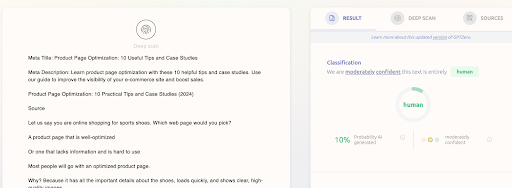Let us say you are online shopping for sports shoes. Which web page would you pick?
- A product page that is well-optimized
- Or one that lacks information and is hard to use
Most people will go with an optimized product page.
Why? Because it has all the important details about the shoes, loads quickly, and shows clear, high-quality images.
These things make your online shopping experience better and help you choose the right shoes.
Did you know? A study by Salsify found that 46% of American shoppers won’t buy from an online store if its product page doesn’t give enough information.
If you haven’t optimized your product pages yet, now’s the time to do it!
And relax, for our guide is at your disposal to assist you.
We’ll go over ten useful suggestions for product page optimization and even show you some case studies.
What is Product Page Optimization?
Enhancing your product pages to make it easier for visitors to find what they’re looking for is known as product page optimization. Improving the user experience as a whole is more important than simply including keywords.
You do this by creating catchy product titles, interesting descriptions, and great pictures that appeal to your audience. But it’s not just about looks. Optimized pages also load fast, work well on phones, and give all the details customers need to feel confident about buying.
If you want to create a website to sell products or services online, Hocoos can help. It is an AI website builder that helps you to create all types of sites, including online stores, for free.
With the help of AI, you can automatically create websites with optimized product pages. From design and content creation to security and payment options, Hocoos takes care of everything.
10 Practical Tips for Product Page Optimization
No matter what you’re selling online, successful product pages have similar important features. These ten tips can be applied to any type of online store, whether you sell shoes, clothes, or toys. It’s all about making the website easy and enjoyable for customers to use.
- Use the right keywords
Before you start product page optimization, figure out which words your customers use to search for products like yours.
You can do this by using keyword research tools like Ahrefs or Semrush. These tools show how many people search for each keyword and how hard it is to rank for them.
Once you have your keywords, use them in the meta tags (meta title, meta description, and page title) of your product page.
- Improve the page loading speed
If your product pages take time to load, you might be losing as many visitors as you gain from SEO.
To keep people interested, your pages need to load quickly. Research shows that if a page takes longer than two seconds to load, many people will leave. Online shoppers are especially impatient.
To speed up your page, try making image and video files smaller. You can also use a content delivery network (CDN) if your site has a lot of data or gets a ton of visitors.
Make sure your page looks good on any device—phones, tablets, or computers. Customers should have a smooth experience without lots of scrolling or zooming.
- High-quality product photos
Shoppers prefer making purchases based on product photo quality. These photos help customers decide if they want to buy by showing them clear details of the product—like its size, design, shape, and quality.
Good photos also let your brand’s personality shine through. You can use lighting and settings to create a certain mood in your images.
Make sure your photos are sharp and clear so customers can see all the important details no matter what device they’re using. High-quality images shouldn’t slow down your page.
The goal is to answer any questions customers might have about your product through great photos. Show different angles and close-ups to give them a complete picture.
- Use the right product titles
The title of a product can make a big difference in how customers engage with it and whether they decide to buy it. A good title tells customers they’ve found the right item, gives them a quick idea of what it’s like, and helps search engines find it easily.
Here’s how to write effective product titles that work well for both search engines and customers.
· Use important keywords first: This helps your product show up in search results for relevant queries.
· Keep it short: People scan search results quickly, so a title between 50-75 characters is best.
· Include specific details: Mention brand, color, size, and other key features to help customers find exactly what they want.
- Write product description
Once you’ve grabbed your visitor’s attention with a catchy title, it’s time to convince them about your product.
Start by understanding your audience and what might make them hesitate before buying. Do they need help using your product? Are they looking for specific features? Use this information to guide what you include in your description. Remember, the description should answer your buyer’s questions.
Tailor your message and tone to match your core audience. Use words and phrases that resonate with them—ones they use in everyday conversations or online. This makes your description feel familiar and memorable.
- Add product videos
Customers love watching videos that show what a product looks like and how to use it. Well-made and engaging videos can really help them decide if they want to buy something.
Videos are a great way to optimize your product pages. In a study by 89% of people said watching a video convinced them to buy something. And many businesses find that using videos reduces the number of questions they get from customers.
When making videos, focus on what your customers need, not just on showing off your product’s features. Place videos next to your images on the product page and add a “play” icon to make them stand out.
- Include social proof
Adding customer reviews to your product page is important for growing sales. Social proof means using the opinions of previous customers to help sell your products. Most customers trust what other people say about a product more than what a business claims.
In fact, nearly all consumers look at customer reviews before buying online. Studies also show that products with more reviews are much more likely to be bought than those with no reviews.
There are different types of social proof, but for online stores, the most common are case studies, testimonials, and reviews. Don’t just show positive reviews—displaying negative ones can actually increase trust because it shows transparency.
- Use internal and external links
Internal links connect different pages on your website and help search engines understand your site better.
When product pages have lots of internal links, it tells search engines that these pages are important and should be ranked higher in search results.
You can build internal links for product page optimization in several ways:
· Add a “Related Products” section that connects one product to another.
· Link from blog posts to relevant products.
· Link from category pages to specific products.
Also, focus on getting external links to your product pages. Here’s how you can build links to your product pages:
· Write a guest post for another website in your industry.
· Respond to requests from writers looking for information or quotes.
· Collaborate with brands you work with on case studies featuring your product.
Remember, it’s important to get links from websites that are relevant to your industry.
- Call to action
Imagine you’ve done all the work—describing your product, using great images, and getting positive reviews. But then, your customers aren’t sure what to do next. That’s not a situation we want!
To get more people to buy from your product page, you need a clear call to action (CTA). This tells buyers exactly what they should do, like “Buy Now” or “Add to Cart.”
- Include other supporting information.
To encourage customers to click the “Buy Now” button, you should provide helpful information that convinces them to make a purchase.
Besides product descriptions, there’s space around the “Buy Now” button where you can share persuasive details. This catches the interest of visitors who might not read the full description.
Here are some examples of information you can use for product page optimization.
· Discounts
· Promo codes
· Free delivery
Product Page Optimization – Case Studies
Here are three case studies of real brands showcasing successful product page optimization.
1. IKEA
Challenge: IKEA wanted to help customers visualize furniture better and sell more online.
Solution: They added a tool that lets customers use their phones to see how furniture looks in their home using augmented reality (AR).
Result: IKEA’s new AR feature made it easier for customers to shop online and reduced returns.
2. Amazon
Challenge: Amazon wanted to make it easier for people to find and buy products on their website.
Solution: They improved product pages by adding detailed descriptions, lots of pictures, customer reviews, and personalized recommendations.
Result: Amazon’s updated product pages helped more people make purchases and come back to buy again.
3. Apple
Challenge: Apple wanted to show off its products’ features and brand identity on its product pages.
Solution: They made clean and simple product pages with high-quality pictures and short descriptions highlighting the most important features.
Result: Apple’s sleek product pages made it clear what their products can do and made customers more interested in buying them.
Conclusion
Product page optimization takes time and patience. You won’t see immediate results, but over time, you can attract more shoppers to your online store through search engines.
However, be careful not to overdo it. Create a balance and regularly update your product pages to keep the information relevant and current.