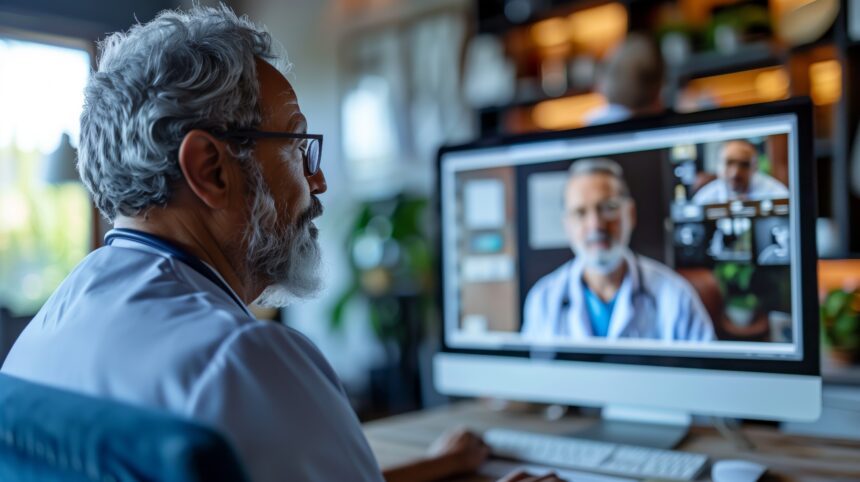Choosing the best tool to teach online can feel a bit like trying to pick the perfect avocado—there are so many options, and you want to make sure you get it right!
In this article, we’ll dive into the essential features that make an online teaching tool effective, from user-friendly interfaces to seamless integration with other educational technologies. We’ll also explore the importance of cost and accessibility, ensuring that every student can benefit, regardless of their circumstances.
Additionally, we’ll highlight tools that offer robust support and training resources, backed by testimonials from educators who have successfully navigated the digital classroom. By the end of this guide, you’ll have a comprehensive understanding of what to look for in an online teaching tool, helping you make an informed decision that fosters a productive and engaging learning environment.
Evaluating Key Features of Online Teaching Tools
When diving into the world of online teaching, it’s crucial to understand the essential features that make a tool effective. These features can significantly impact the learning experience and the ease of use for both instructors and students. Here are some key aspects to consider:
- Interactive Whiteboards: Tools like Zoom and Microsoft Teams offer robust whiteboard functionalities, allowing for real-time collaboration and engagement.
- Video Conferencing: High-quality video and audio are non-negotiable. Platforms such as Google Meet and Zoom excel in providing seamless video conferencing experiences.
- Content Management: The ability to upload, organize, and share course materials is vital. Tools like Moodle and Canvas are renowned for their comprehensive content management systems.
- Assessment and Grading: Efficient assessment tools help in tracking student progress. Google Classroom and Blackboard offer excellent grading and feedback features.
- Integration Capabilities: The best tools integrate well with other software, enhancing functionality. For instance, Microsoft Teams integrates seamlessly with Office 365, providing a unified experience.
Understanding why these features are important can help you make an informed decision. Interactive whiteboards foster engagement, video conferencing ensures clear communication, content management keeps everything organized, assessment tools track progress, and integration capabilities streamline workflows.
ClickMeeting Online Teaching Tools
ClickMeeting is a versatile platform for webinars and online meetings that offers user-friendly recording features. It supports live streaming, automated webinars, and integration with various marketing tools. For educators using ClickMeeting Online Teaching Tools, such as Zoom and Google Classroom, ClickMeeting is an excellent addition, providing seamless integration and enhanced functionality. If you want to learn about the capabilities of your enterprise webinar platform, visit ClickMeeting.
User Experience and Interface Design
When it comes to teaching online, the user experience and interface design of the tool you choose can make or break your success. A user-friendly interface ensures that both instructors and students can navigate the platform effortlessly, focusing on the content rather than struggling with the technology. Tools like Zoom, Google Classroom, and Microsoft Teams are renowned for their intuitive designs and seamless user experiences.
For instance, Zoom offers a clean and straightforward interface that allows users to easily schedule and join meetings, share screens, and interact through chat. Google Classroom integrates smoothly with other Google services, providing a cohesive and familiar environment for users. Microsoft Teams combines robust collaboration features with a user-friendly design, making it a favorite among educators.
These tools not only offer excellent user experiences but also come highly recommended by users. Their interface designs are crafted to minimize distractions and maximize productivity, making them ideal choices for online teaching. By choosing a tool with a strong focus on user experience and interface design, you can ensure a smoother, more effective teaching and learning process.
Integration with Other Educational Technologies
In the realm of online education, the ability to seamlessly integrate with other educational technologies is paramount. Educators need tools that can effortlessly connect with Learning Management Systems (LMS), video conferencing platforms, and grading systems to create a cohesive and efficient teaching environment. For instance, a tool that integrates well with Google Classroom or Microsoft Teams can significantly enhance the teaching and learning experience by providing a unified platform for all educational activities.
Common integrations include LMS like Moodle and Canvas, video conferencing tools such as Zoom and Microsoft Teams, and grading systems like Turnitin. Tools with strong integration capabilities, such as Schoology and Blackboard, allow educators to streamline their workflow and focus more on teaching rather than managing multiple platforms. Case studies have shown that institutions using tools with strong integration capabilities, like Canvas and Zoom, report higher levels of student engagement and teacher satisfaction. These integrations not only simplify administrative tasks but also enhance the overall educational experience by providing a more interactive and connected learning environment.
Cost and Accessibility Considerations
When selecting an online teaching tool, cost and accessibility are crucial factors to consider. The price of these tools can vary significantly, impacting both educators and institutions. Some platforms offer free versions with limited features, while others require a subscription for full access. It’s essential to weigh the benefits of paid tools against their cost to determine if the investment is worthwhile. Accessibility is another key aspect. A tool must be easy to use for all students, including those with disabilities. Features like screen readers, keyboard navigation, and captioning can make a significant difference in ensuring that every student has an equal opportunity to learn.
Support and Training Resources
When it comes to teaching online, having access to robust support and training resources is absolutely crucial. Educators need tools that not only provide the necessary functionalities but also offer comprehensive support to help them navigate the platform effectively. Webinars, tutorials, and customer support are just a few examples of resources that can make a significant difference. For instance, platforms like Zoom and Google Classroom offer extensive training materials and live support to ensure educators can maximize their use of these tools.
Feedback from educators who have utilized these resources highlights the importance of having reliable support. For example, Jane, a high school teacher, mentioned that Zoom’s support team is incredibly responsive and helpful, while Mark, an elementary school teacher, praised Google Classroom for its detailed and easy-to-follow training resources. These testimonials underscore the value of choosing a tool that prioritizes educator support and training.