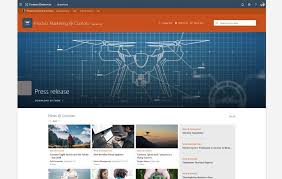Effective communication is the backbone of any successful organization. In today’s fast-paced business environment, teams need to stay connected, share information seamlessly, and collaborate efficiently.
Microsoft SharePoint Intranet is a powerful tool that can significantly enhance team communication by providing a centralized platform for collaboration, information sharing, and project management. This article explores how sharepoint intranet can improve team communication and boost overall productivity.
1. Centralized Information Hub
Easy Access to Information
SharePoint Intranet serves as a centralized hub where team members can access all necessary information. Whether it’s company policies, project documents, or training materials, having a single repository for information reduces the time spent searching for resources and ensures that everyone has access to the latest updates.
Document Management
SharePoint’s robust document management system allows teams to store, organize, and share documents effortlessly. Features such as version control ensure that team members are always working with the most current version of a document, preventing confusion and errors.
2. Enhanced Collaboration
Real-Time Collaboration
SharePoint Intranet facilitates real-time collaboration by allowing multiple users to work on the same document simultaneously. This feature is particularly useful for projects that require input from various team members, as it eliminates the need for constant email exchanges and ensures that all contributions are captured in one place.
Team Sites
Creating dedicated team sites for different projects or departments can improve organization and collaboration. These sites serve as a space where team members can post updates, share documents, and communicate about project-specific tasks, ensuring that all relevant information is easily accessible.
3. Improved Communication Channels
News and Announcements
SharePoint Intranet allows organizations to post news and announcements on a centralized platform. This feature ensures that all team members are aware of important updates and events, fostering a sense of community and keeping everyone informed.
Discussion Boards and Forums
Discussion boards and forums on SharePoint Intranet provide a space for team members to engage in conversations, ask questions, and share ideas. These interactive platforms encourage open communication and can lead to more innovative solutions and improved problem-solving.
4. Integration with Microsoft 365
Seamless Integration
One of the significant advantages of SharePoint Intranet is its seamless integration with other Microsoft 365 applications such as Teams, Outlook, and OneDrive. By ensuring that all tools function as a cohesive one, this integration improves productivity and streamlines communication.
Unified User Experience
With SharePoint Intranet, team members can switch between different Microsoft 365 applications without losing context or interrupting their workflow. For example, they can access SharePoint documents directly from a Teams chat or schedule meetings in Outlook while referencing information stored on SharePoint.
5. Customizable Workflows
Automated Workflows
SharePoint Intranet allows organizations to create customized workflows to automate routine tasks and processes. These workflows can be used for document approval, task assignments, and notifications, reducing manual effort and ensuring that tasks are completed promptly.
Task Management
By integrating task management features into SharePoint Intranet, teams can assign tasks, set deadlines, and track progress in one place. This centralized approach to task management ensures that everyone is on the same page and can see how their contributions fit into the larger project.
6. Enhanced Security and Compliance
Secure Document Sharing
SharePoint Intranet provides robust security features to ensure that sensitive information is protected. Permissions and access controls can be customized to restrict access to specific documents or sites, ensuring that only authorized personnel can view or edit sensitive information.
Compliance Management
For organizations in regulated industries, maintaining compliance with industry standards is crucial. SharePoint Intranet includes features such as audit trails and data loss prevention policies that help organizations meet compliance requirements and protect sensitive data.
7. Mobile Accessibility
Access Anytime, Anywhere
With the SharePoint mobile app, team members can access information and collaborate on projects from anywhere, at any time. This flexibility is particularly beneficial for remote teams or organizations with multiple office locations, as it ensures that everyone stays connected regardless of their physical location.
Responsive Design
SharePoint Intranet’s responsive design ensures that the user experience remains consistent across different devices. Whether accessing the platform from a desktop, tablet, or smartphone, team members can easily navigate and use the intranet without any issues.
8. Personalized User Experience
Customizable Dashboards
SharePoint Intranet allows users to customize their dashboards to display the information most relevant to them. By tailoring the intranet to individual needs, team members can quickly access the tools and information they use most frequently, improving efficiency and productivity.
Targeted Content
Organizations can use SharePoint Intranet to deliver targeted content to specific groups or individuals. For example, different departments can have access to customized news feeds, resources, and updates relevant to their roles, ensuring that everyone receives the information they need without being overwhelmed by irrelevant content.
9. Enhanced Search Capabilities
Advanced Search Functions
SharePoint Intranet’s advanced search capabilities allow team members to quickly find the information they need. Features such as metadata tagging and content indexing ensure that search results are accurate and relevant, reducing the time spent looking for documents or resources.
Search Analytics
Organizations can use search analytics to understand how team members are using the intranet and identify areas for improvement. By analyzing search patterns and trends, organizations can optimize their content and ensure that critical information is easily accessible.
10. Continuous Improvement
User Feedback
Encouraging team members to provide feedback on the SharePoint Intranet can help organizations identify areas for improvement and make necessary adjustments. Regularly updating and enhancing the intranet based on user feedback ensures that it remains a valuable and effective tool for communication and collaboration.
Training and Support
Providing ongoing training and support for team members ensures that they can use SharePoint Intranet effectively. Organizations can offer training sessions, tutorials, and help guides to help team members get the most out of the platform and stay up-to-date with new features and updates.
Enhance Team Communication and Collaboration with SharePoint Intranet
SharePoint Intranet is a powerful tool that can significantly improve team communication by providing a centralized platform for information sharing, collaboration, and project management.
By leveraging its features, such as real-time collaboration, customizable workflows, and advanced search capabilities, organizations can enhance productivity, streamline communication, and foster a more connected and engaged workforce.
Whether your team is working remotely, across multiple locations, or in the same office, SharePoint Intranet offers the tools and capabilities needed to keep everyone on the same page and working towards common goals.