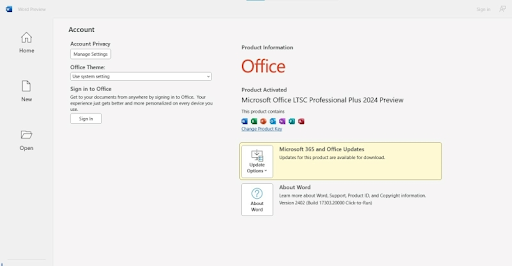Microsoft Office has been an indispensable set of tools for work and study for many years. The company continuously develops and improves its products to meet user needs. Following the release of Office 2021, Microsoft officially confirmed that work is underway on a new perpetual version of the Office suite. Let’s examine what is known about the preliminary version of Microsoft Office 2024 Professional Plus and what new features we can expect.
Preliminary Version of Office 2024
Although there has not been an official announcement yet, some developers and IT enthusiasts are already exploring the preliminary version of Office 2024, available on Microsoft servers. It’s worth noting that the final release may differ in features from the current test build. However, let’s look at what can already be seen in the preview version.
Visual Changes in Office 2024
At first glance, Office 2024 does not differ significantly from the previous 2021 version in terms of interface design. Familiar elements remain in their places, and experienced users will not have to relearn. Users can still choose from several themes:
- dark gray;
- black;
- white;
- colorful;
- system.
This allows customization of the application’s appearance to personal preferences and visual needs.
However, upon closer inspection, it becomes noticeable that the Office 2024 interface has become more intuitive and reminiscent of Microsoft 365 in style. Colors are softer and more pleasing to the eye, and the corners of elements are more rounded. These seemingly small changes make working in the applications more comfortable and less tiring, even with prolonged use.
It’s also apparent that icons and control elements on the ribbon look more modern and stylish. Microsoft has clearly worked on the visual component to keep up with design trends and make the interface more attractive to users.
Add-ins in Office 2024
A significant improvement in Office 2024 will be add-ins that allow expanding the functionality of applications and simplifying daily tasks. In Office 2024, add-ins can be used in Word, Excel, PowerPoint, Access, and Visio. This opens up numerous usage scenarios and allows for adapting applications to the specific needs of different professions and industries. Here are some examples of useful add-ins:
- For Word: DeepL (for professional translation), QuillBot (for text paraphrasing), LanguageTool (for grammar checking), and DocuSign (for electronic signatures).
- For Excel: SAP Analytics Cloud (for business analytics), Modern Charts (for creating interactive charts), and Microsoft Visio Data Visualizer (for data visualization).
In addition to the add-ins themselves, their location has changed in the test version of Office 2024. They are now on the right side of the ribbon, unlike in Office 2021. This seemingly small change promises to speed up access to add-ins and switching between them, which will positively impact work productivity. Users will be able to find necessary functions faster and perform familiar tasks more efficiently.
Changes in PowerPoint 2024
PowerPoint 2024 has also undergone some interesting changes that may please those who frequently give presentations. On the ribbon, the “Record” tab is now located next to the “Slide Show” tab.
This innovation appears more logical and convenient, as the recording and presentation demonstration functions are closely related. Users will now be able to find the necessary options faster, saving precious time and maintaining focus during the presentation.
After “Record”, the ribbon features “Review” and “View” tabs. Overall, the ribbon in PowerPoint 2024 looks more modern and reminiscent of Microsoft 365 in style. Icons and control elements have become flatter and more minimalistic, and the color scheme is more pleasant and balanced.
Another potentially useful innovation in PowerPoint 2024 is support for dynamic content. It will now be possible to add interactive elements and live data from external sources to presentations. This will allow for creating more impressive and engaging presentations that will captivate the audience.
What to Expect from Office 2024
The preliminary version of Office 2024 does not demonstrate any radical changes in application functionality. As expected, the main improvements are aimed at optimizing the interface for user convenience. However, the final release will likely include other innovations. It can be assumed that Microsoft will add more integrations with AI technologies and other enhancements.
Comparing Office 2024 with Other Versions
When comparing Office 2024 with Office 2021, the new version is expected to have more advanced AI-based functions. Additionally, Microsoft promises improved real-time document collaboration capabilities and deeper integration with Teams.
Compared to Office 2019, the 2024 version will receive a significantly updated set of features, including AI tools and dynamic content, as well as a more modern interface.
It’s important to understand the difference between Office 2024 and Microsoft 365. The former is a perpetual license with periodic updates, while 365 is a subscription with regular updates and cloud storage. Some users may find it more convenient to make a one-time purchase of Office 2024 than to maintain a constant subscription.
Conclusion
Microsoft Office 2024 promises to be a significant step forward for office applications. Powerful AI functions, improved collaboration tools, and an updated interface design make Office 2024 an attractive product for modern work processes.
The preliminary version gives only a general idea of the upcoming innovations but does not reveal all the details. However, it’s already clear that Office 2024 is reimagining how we work and interact with documents in the digital age. We await the official announcement from Microsoft with details on all improvements and the release date of Office 2024 Professional Plus.