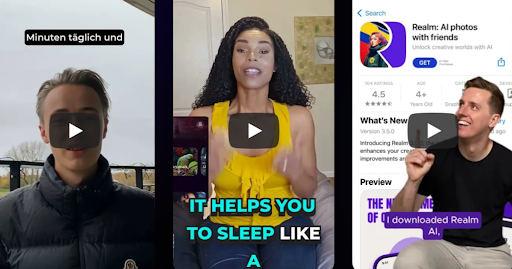For businesses and those trying to quickly and effectively communicate difficult concepts, explainer videos have become a powerful weapon. These videos close the distance between sender and receiver by integrating visuals, audio narration, and storytelling devices to ensure that the message is remembered and understood. So this chapter is all about explainer videos and the innovative use of AI avatar to enhance their effectiveness and how to create AI videos to improve sales.
Understanding the Content of Explainer Videos
Fundamentally, explainer videos are visually appealing short films meant to simplify difficult ideas. Usually using a problem-solution-call-to- action approach, they highlight a difficulty and offer a solution, therefore inspiring viewers to specifically act.
Different Kinds of Explainer Videos
- Live-Action Explainer Videos: These videos, which feature actual people and locations, are perfect for highlighting goods or services involving personal contact. A live-action video might show, for example, how a new program streamlines a difficult chore or how a product enhances daily living.
- Animated Explainer Videos: These movies are appropriate for a broad spectrum of subjects as, using animation, they provide a great degree of originality and visual attractiveness. Animated movies may vividly bring your message to life from outlining scientific ideas to supporting a new brand.
- Infographic Explainer Videos: These videos are great for breaking down large amounts of data or information since they combine images with the material. An infographic video might, for instance, graphically show statistics on demographics, financial performance, or industry trends.
- Whiteboard Explainer Videos: Using those videos, one can visually depict exact procedures or tutorials by simulating live drawing. A whiteboard video might show, for example, how to follow a cooking recipe, put furniture together, or pick up a new ability.
- Stop Motion Explainer Videos: These videos, created by recording individual frames and merging them to create movement, provide a new and artistic perspective. Usually involving objects or people that come to life in unexpected ways, whimsical and interesting videos can be created using stop-motion animation.
What Makes a Great Explainer Video
- Simple & Clear Script: Effectful communication of your message depends on a well-written script. Steer clear of jargon and substitute straightforward language that readers will find easy. Engaging and unforgettable, a successful script should succinctly define the problem, solution, and call to action.
- Engaging Visuals: Excellent images can improve the appeal of your video and support your message. Think about including appropriate live-action video, graphics, or animations that complement the look of your business.
- Professional Audio: A positive viewing experience depends on good audio quality. Make sure your background music, sound effects, and voiceover balanced and clear. While professionally selected background music could improve the mood and atmosphere, a professional voiceover can give your video legitimacy and authority.
- Strong Call to Action: Urge viewers to specifically act, visit your website, make a purchase, or sign up for your email. A strong and unambiguous call to action will enable you to get the intended outcomes.
Creating Your Own Explainer Video
- Plan and Script: Specify your target audience, note your main point of view, and create a neat, brief script. To help you see the flow of your video and schedule the shot sequence, think about applying a storyboarding technique.
- Gather Visuals and Audio: Record your voiceover, gather the important videos, design animations or visuals, and You might have to find a stock video, pay a professional animator, or build software-created images.
- Edit and Finalize: Combine your images, sounds, and narrative using video editing software to create an organized video. Consider the video’s overall flow, changes in pace, and general direction. Make sure that the final result is clean and professional. You can easily create AI video with the help of creatify.
Using AI Avatars to Create Powerful Explainer Video Ads
AI avatars provide a distinctive and interesting way for companies to create AI videos (i.e. explainer videos), therefore transforming their production. These digital versions of people can be used to deliver your message in a more individualized and relevant manner and matched to the look of your business.
Advantages of Using AI Avatars in Explainer Videos
- Enhanced Engagement: AI avatars add a human touch to your explainer videos, therefore enhancing their appeal. A persona that looks and sounds like a real person will appeal to viewers more readily.
- Increased Credibility: AI avatars can help your brand project more credibility. Presenting a human-like character can help you generate confidence in your audience and strengthen your brand as dependable and honest.
- Improved Accessibility: AI avatars might help a larger audience to access your explainer videos. An AI avatar can be used, for instance, to translate your message into several languages or to offer a sign language interpretation.
- Reliable and Affordable: Employing AI avatars can be less expensive than paying for a human actor or animator. Quick and simple creation and customizing of AI avatars allows one to reuse them in several videos.
- Improved Flexibility: Greater flexibility is provided by AI avatars than by conventional video creation techniques. To fit your demands, just alter the look, speech, and behavior of your avatar.
Presenting Creatify, Your AI Avatar Solution
Regarding creating AI avatar videos for your explainer advertising, Creatify presents a strong and flexible tool. Its large collection of lifelike AI avatars makes it simple to identify the ideal character to reflect your brand and engage your audience.
Important Creatify Features
- Vast Avatar Library: Select among more than 370 varied AI avatars spanning many ages, genders, races, and personalities.
- Customizable Characters: Upload your photographs or video clips to generate customized AI avatars. This helps you to design a character that reflects your business and is quite original.
- AI Script Writer: Create amazing screenplays for your AI avatars using Creatify’s AI scriptwriter. This instrument guarantees that your message reaches your audience and is given clearly.
- Easy-to-Use Interface: CThough you have no prior knowledge with video editing, Creatify’s easy-to-use interface allows you to produce AI avatar videos.
- Integration with Other Platforms: Creatify easily shares your AI avatar movies with your audience since it connects with well-known social media channels.
How To Create AI Video with Creatify?
- Choose an Avatar: Create a custom character or choose an AI avatar available from Creatify’s catalog.
- Write a Script: Create a script for your avatar using the AI script writer found on Creatify.
- Customize Your Avatar: Match the look, voice, and actions of your avatar to the style of your brand.
- Create Your Video: Create your AI avatar video with the Creatify tools. To improve your movie, simply add background music, text, and other components.
- Share Your Video: You can post your finished video on your website, social media, or other sites.
Using Creatify’s AI avatar technology will enable you to produce excellent explainer videos that successfully communicate your message and generate results.