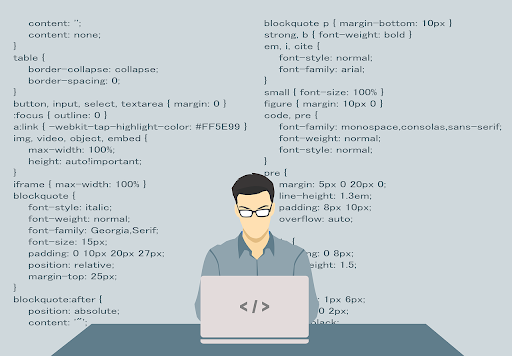In a nutshell, React is a strong JavaScript library for building user interfaces. It’s become an all-time favorite for front-end developers aiming to create interactive, reusable, and high-quality UI elements. According to statistics, 44,3% of developers are using it.
React’s component-based setup lets developers split complex interfaces into smaller, independent parts, keeping code neat and easier to handle. Crafting high-quality UI elements isn’t just about coding; it demands attention to design, function, and user feel.
In this article, we’ll look at key steps and best practices for building sleek UI elements with React components that not only appear nice but also work well and offer a smooth user experience.
Understanding the Basics of React Components
In a nutshell, React components are the core parts of any React app. Each component is a JavaScript function or class that shows part of the UI, letting developers break big designs into small, manageable parts. Components can be either functional or class-based. However, today’s React trends lean towards functional components, especially with React Hooks. A component can handle its own state and get properties, or props, from its parent, making it easy to share data through the app and manage how parts of the UI behave.
Knowing how to use props and state well is key to creating top-notch UI components. Props let data flow from a parent to a child component, making it simple to adjust components based on context or conditions. The state allows components to manage their own data that might change with time. Props and states make up the core of data flow in React, granting control over both set and changing data while designing UI pieces.
Designing for Reusability and Scalability
A good UI component should be designed to be reusable and scalable. In a React app, reusing parts means you create them once from scratch and can use them in many spots in your app without writing them anew, speeding up work and making the process smoother. Components that can be used over and over also keep the look the same as the same bits of code show up all over the app.
To make a piece you can use again, don’t put in styles, words, or tasks that might change. Instead, use props to take in values for text, colors, and actions, so you can change each piece as needed. Scalability is also key, as apps tend to grow. Making sure your components can work with different screens, inputs, and needs helps keep them good over time. Using CSS methods, like CSS Modules or styled components, can also help growth by keeping styles tied to each piece.
Utilizing Atomic Design Principles
Atomic design is a way to split UI parts into five levels: atoms, molecules, organisms, templates, and pages. Atoms are the tiny parts, like buttons, input boxes, or labels. Molecules are groups of atoms, such as a search bar with an input box and a button. Organisms are bigger parts made up of many molecules and atoms, like a navbar with links, icons, and buttons.
Using atomic design ideas, you can set up your UI parts in a clear and easy-to-manage order. Begin by making atomic parts for the base UI items, then build more complex parts by joining atoms and molecules. For instance, a card part can be built by mixing atoms (text, image) and molecules (button group). This method not only helps with reuse and clarity but also aids developers in zeroing in on the smallest testable parts. This ensures each piece of the interface works as it should before building bigger UI parts.
Incorporating Accessibility Best Practices
Building high-quality UI elements should prioritize accessibility. This means making sure everyone, even those with disabilities, can use them. React offers tools and libraries to weave accessibility into development smoothly. For example, `aria-*` attributes can be embedded in React components to provide crucial information to assistive technologies, like screen readers.
Key accessibility steps include ensuring colors contrast well for easy reading, using HTML elements for clear structure, and enabling keyboard navigation for interactive components. Utilizing libraries like `react-aria` or `reach-ui` can also simplify accessibility in common elements like modals, dropdowns, and menus. By adopting these strategies, your UI becomes inclusive and meets standards like the Web Content Accessibility Guidelines (WCAG), enhancing the user experience for everyone.
Optimizing for Performance
Performance is key in building good UI components, especially with apps that have many parts and features to them. Bad speed performance can hurt the user’s time and make them less interested. React provides many ways to boost speed so parts update quickly and smoothly.
A usual way to boost speed is using `React.memo`, which stops parts from updating if their props are the same. It’s handy for big lists or parts that update only with changes. Another way is code-splitting, which loads only needed app parts at once, making the first load time less. Use `React.lazy` and `Suspense` for code-splitting and easy loading in your parts. Plus, try the `useCallback` and `useMemo` hooks to store functions and values that shouldn’t change with each update, cutting down on the work your app does.
Bottom Line
Creating top-notch UI components with React requires a thoughtful approach to how you build each piece. Focus on reusing components, making them easy to use, and running fast. Know the basics of React and stick to creating a scalable, simple design. Add features that can be used by everyone, and keep the app or website running fast even as it grows. With these tips and methods, you make React parts that are not only functional but also look great, work well on all screens, and are usable by everyone. This strong base helps any front-end work grow and succeed.