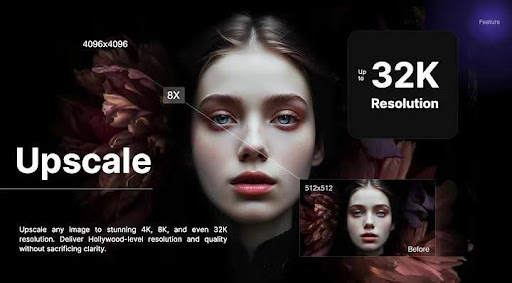Aiarty Image Enhancer is an AI-powered image software designed to improve the quality of digital images. It offers a range of features aimed at enhancing clarity, detail, and overall visual appeal. This review will delve into its key features, how-to steps, advantages, and potential drawbacks.
If you’re short on time, you can check its key features to get the hang of this AI-driven image upscaler and enhancer. If not, take your time to delve into this image quality enhancer.
Key Features
- AI Image upscaling: Increase image resolutions 8X its original size, up to 4K, 8K, even 32K resolution without compromising quality.
- AI Image enhancement: AI generate more details for skin, fur, hair, texture without losing any details you care.
- Noise Reduction: Reduce unwanted grain or noise in images, resulting in a cleaner appearance.
- Sharpening: Enhance the edges and details in images for a sharper focus.
- Deblurring: Improve clarity by eliminating blur.
- Batch Processing: Allow users to process multiple images simultaneously, saving time.
Proceed with the following user guide if you’re interested in this AI image quality enhancer.
How to Upscale and Increase Image Quality using Aiarty Image Enhancer?
Aiarty Image Enhancer currently supports running on both Windows PC and macOS. Head over to its official webpage and choose your desired version to download.
Step 1. Free download and install Aiarty Image Enhancer. After installation, activate this image resolution enhancer program.
Step 2. Just drag and drop images into this toolkit, regardless of photography, AI-generated images, personal pictures, old black & white photos.
Step 3. Choose AI model after images imports. There are three models for choose: More Detail GAN v2, Detail GAN v2, and Real Photo v3. For the most images, just keep the default option “More Detail GAN v2”.
And once you select the AI model and upscale setting, Aiarty will go into action to process your images. Just give it a second for response. It will run at GPU hardware accelerated speed, up to 1 hour to handle 3000 pictures upscale and enhancement.
Step 4. Opt for Upscale preset. It enables you to enlarge image size 2X, 4X, 6X or even 8X times larger, up to 4K, 8K, 32K Hollywood-level quality, with every detail reserved.
You can import portrait, pet, wildlife to test its More Detail GAN v2 model. It generates more realistic yet natural hair, fur, textures on your images, remove noise, pixilation, grains from images. As for old photos, it can even remove creases, repair scratches and restore your photos to revive memories.
Step 5. Export your images. Tap the RUN button to export your upscaled and enhanced images to your local drive.
Impressed by its results? No wait, give Aiarty Image Enhancer a try! And you can instantly get your old family photos, personal images and AI-generated images upscaled and enhanced for printing, sharing or demonstration.
Pros:
- Effective Enhancement: Aiarty Image Enhancer delivers noticeable improvements in image quality enhancement, especially for low-resolution or noisy images.
- User-Friendly Interface: The software’s interface is intuitive and easy to navigate, making it accessible to users of all levels.
- Multiple Features: The wide range of features allows users to address various image quality issues.
- Batch Processing: This feature significantly speeds up the process of enhancing multiple images.
- AI-Powered Optimization: The use of AI technology ensures intelligent and effective image enhancement.
Cons:
- Limited Customization: While the software offers a good range of features, some users may desire more granular control over specific parameters.
- Performance: Depending on the image size and complexity of the enhancements, processing times can vary.
- Cost: The software may be priced higher than some alternative options, especially for occasional users.
To sum up, Aiarty Image Enhancer is a valuable tool for anyone looking to improve the quality of their digital images. Its effective enhancement capabilities, user-friendly interface, and AI-powered optimization make it a strong choice for both casual users and professionals. While it may have some limitations in terms of customization and performance, its overall benefits outweigh the drawbacks. If you’re seeking a reliable and efficient image enhancement solution, Aiarty Image Enhancer is definitely worth considering.