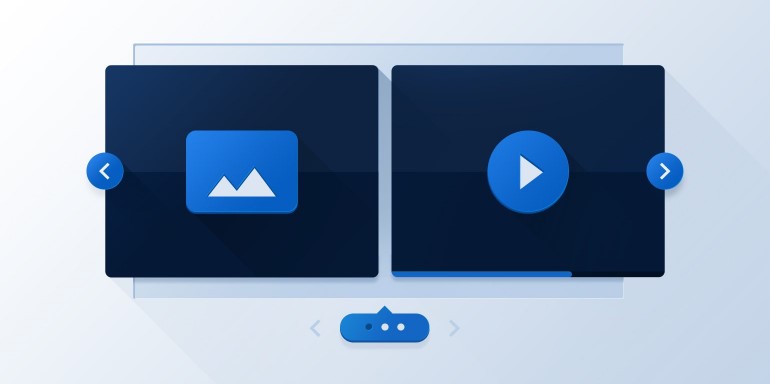For today’s business, having an eye-catching image slider on your website can make all the difference. Image sliders, also known as carousels, allow you to showcase multiple images or content pieces within a limited space, engaging your audience and conveying your message effectively.
If you want to enhance your website’s aesthetics and functionality, here’s a comprehensive guide on creating stunning image sliders that captivate your visitors.
What Are Image Sliders?
An image slider is a dynamic element designed to showcase multiple images or slides within a designated area of a webpage. It typically functions as a carousel, allowing users to navigate through the slides manually or automatically. These sliders enhance a website’s visual appeal by effectively utilizing limited space to highlight various content, products, or messages.
They offer interactivity through features like navigation arrows, pagination dots, or autoplay functionality, empowering users to control the pace and direction of the slideshow. Image sliders can significantly contribute to user engagement by presenting content in an attractive and interactive format, encouraging visitors to explore more of the website.
They are versatile and customizable, allowing website owners to tailor the slider’s design, transition effects, timing, and captions to align with their branding and objectives. However, using image sliders judiciously is essential, considering potential drawbacks such as increased page load times, reduced accessibility, and possible distraction from other vital content on the website. Monitoring the effectiveness and usage of image sliders is crucial for optimizing their impact on the website’s overall user experience.
The Importance of Image Sliders
Before diving into the nitty-gritty of creating image sliders, it’s crucial to grasp why they’re essential for your website. Image sliders serve multiple purposes, including:
- Enhancing visual appeal. An attractive image slider instantly grabs visitors’ attention, encouraging them to explore your website further.
- Highlighting key content. Whether you’re showcasing your products, services, or portfolio, image sliders allow you to effectively highlight essential information.
- Improving the user experience. By providing a dynamic and interactive element, image sliders make the browsing experience more engaging and enjoyable for users.
Now that we’ve established the significance of image sliders let’s explore how to create one that stands out.
Choosing the Right Image Slider Website Template
The foundation of a stunning image slider lies in selecting the appropriate website template. With numerous templates available online, picking one that aligns with your website’s aesthetic and functionality requirements is crucial. Here are some key factors to consider when choosing an image slider website template:
- Responsive design. Ensure the template is mobile-friendly, allowing your image slider to adapt seamlessly to different screen sizes and devices.
- Customization options. Look for templates that offer a wide range of customization options, such as slide transition effects, navigation styles, and color schemes.
- Optimized performance. Opt for templates prioritizing performance optimization, ensuring fast loading times and smooth transitions for your image slider.
Selecting a suitable template lays a solid foundation for creating a visually appealing and user-friendly image slider for your website.
Creating Compelling Visual Content
Once you’ve chosen a template, it’s time to create captivating visual content for your image slider. Here are some tips to help you craft compelling imagery:
- High-quality images. Use high-resolution images that are clear, crisp, and visually appealing. Avoid low-quality or pixelated images that can detract from the overall aesthetics.
- Consistent branding. To reinforce your brand identity across the image slider, maintain consistency in your visual branding elements, such as colors, fonts, and imagery.
- Variety and diversity. Incorporate a mix of images that showcase different aspects of your brand, products, or services. This variety keeps the audience engaged and adds depth to your slider.
By investing time and effort into creating visually stunning content, you can elevate the impact of your image slider and leave a lasting impression on your website visitors.
Implementing Effective Navigation and Controls
In addition to compelling visual content, the navigation and controls of your image slider play a crucial role in its usability and effectiveness. Here are some best practices to consider:
- Intuitive navigation. Ensure that users can navigate through the slider easily using intuitive controls such as arrows, thumbnails, or pagination dots.
- Clear call to action. If your image slider includes promotional content or calls to action (CTAs), ensure they are prominently displayed and visible to encourage user interaction.
- Auto-play options. Users should be able to enable or disable auto-play for the slider, catering to different preferences and browsing habits.
By implementing effective navigation and controls, you enhance the usability of your image slider and make it more accessible to a broader audience.
Optimizing for Performance and SEO
Lastly, optimizing your image slider for performance and search engine optimization (SEO) to ensure maximum visibility and engagement is essential. Here are some optimization tips:
- Image optimization. Compress and resize images to reduce file size without compromising quality, ensuring faster loading times for your slider.
- SEO-friendly metadata. Optimize image metadata, including file names, alt tags, and captions, with relevant keywords to improve your website’s SEO performance.
- Minimize scripts and plugins. Limit the use of scripts and plugins associated with your image slider to reduce page load times and improve overall website performance.
By following these optimization techniques, you can enhance the performance and discoverability of your image slider, ultimately maximizing its impact on your website.
Conclusion
Incorporating a stunning image slider into your website can enhance its visual appeal, engagement, and user experience. By choosing the suitable template, creating compelling visual content, implementing effective navigation and controls, and optimizing for performance and SEO, you can make an image slider that captivates your audience and leaves a lasting impression. So, why wait? Start creating your stunning image slider today and take your website to the next level!