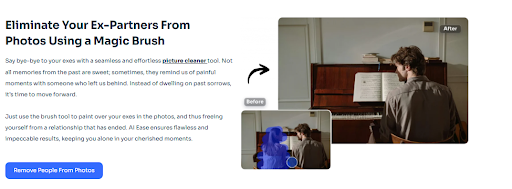Ever wanted to remove someone from a photo, be it an ex-partner, an unwanted passerby, or an intrusive object? Well, AI tools have made this task as easy as ABC. Advanced tools like the AI Ease Object Remover will let you easily crop someone out of a photo.
The following guide will walk you through the process and portray some of the benefits you can be sure to expect from an advanced free object remover for all your editing needs.
Why Remove People from Photos?
Photos capture moments we want to preserve, but everything in an image is not worth retaining. At times, you may even want yourself or other subjects to be alone and not with distractions or unwanted people nearby. Some of the reasons for removal include:
- Removing unwanted onlookers from travel photos.
- Cropping out people that no longer should be in your life.
- Improve aesthetic balance in photos by focusing on the main subject.
- Creating professional edits of a personal or commercial nature.
Good news you don’t have to be a professional editor to do this. You will be able to edit like a pro in minutes with the free object remover AI Ease.
How to Crop Someone Out of a Photo: A Step-by-Step Guide
With AI Ease’s free object remover, removing people from photos is super easy. How?
Upload Your Image
In the Open Object Remover of AI Ease, click any device or drag and drop right onto the canvas to upload an image to edit. The platform supports a host of file formats, including but not limited to JPG, PNG, BMP, and WebP. Maximum file size is up to 5MB.
Remove People from Photos
Select the Brush Tool or the Rectangle Tool:
- The Brush Tool will let you paint over the person or object that you want to remove. You can adjust the size of the brush for perfect precision.
- Alternatively, immediately click Rectangle Tool to quickly choose the unwanted elements.\
If you accidentally click on an area that you want to retain, the Eraser Tool will help restore it for you without any fuss. Once satisfied, click “Remove” to see the magic being done through AI.
Download Your Edited Picture
Once you have viewed the results, click the Download button to save the image. You can also share the masterpiece directly on social media to showcase your editing skills.
Key Features of AI Ease Object Remover
Why use AI Ease? This is not a photo editing software but quite an advanced AI-powered solution to ease your complicated editing tasks. Here are its standout features:
- Free: The tool is free to use 100% and promises quick, faster, and safe.
- Diverse Object Removal: Remove people, text, power lines, trash cans, and any other unwanted objects.
- Batch Editing: Edit up to 10 images at the same time and save your time in case of bulk edits.
- Flexible Mode: Auto-removal for quick works or manual painting for neat and precise adjustments.
Whether one is a casual user or a professional photographer, AI Ease can meet all kinds of editing needs.
Eliminate Unwanted Memories with Ease
One of the more common uses of the AI Ease Object Remover is removing ex-partners from photos. Memories associated with such individuals may be very bittersweet. Instead of discarding an otherwise cherished photo, simply remove the person from it.
You can remove all those unnecessary things with the help of a brush and keep the photo intact. Advanced AI in the tool makes the process seamless, and after that, no trace of the removed person can be seen. Now it is time to forget the past and create images that radiate your present happiness.
Additional Use Cases for AI Ease
This tool isn’t just about cropping people from photos. Its versatility makes it suitable for a range of applications:
- Cleaning up backgrounds: Removing unsightly objects like trash cans or power lines in scenic shots.
- Perfect product photography: Eliminate any distractions to focus on professional product photography.
- Portrait retouching: Remove blemishes or unwanted details from close-up shots.
- Social Media Post Customization: Produce professional, shareable content in less time.
Whatever the case may be, AI Ease ensures that it provides an easy-to-use interface to facilitate editing without glitches.
Why Choose AI Ease for Object Removal?
Unlike traditional editing software, which takes time to learn, AI Ease is simple and accessible to anyone. Its AI-driven features solve complex tasks in mere seconds. The tool is efficient and accurate, hence reliable for personal or professional projects. On the website AI Ease Object Remover, you will be presented with a top-notch platform catering to all your editing needs. In case you have decided to remove people from photos, you can navigate to this feature Remove People from Photos.
Conclusion
Removing someone from a picture no longer requires advanced technical skills or expensive software. You can remove people or objects from images using AI Ease’s free object remover and create flawless results with little effort. Whether cleaning up personal memories, enhancing professional projects, or customizing social media content, AI Ease gets the job done. The intuitive interface combined with batch editing capability and versatile functionality rounds off this photo editing tool. Give AI Ease a try today and transform that picture in a few clicks toward perfection. Banish every not-needed element from the image, with every assurance of precision. You simply have to give it a try at AI Ease Free Object Remover.
Frequently Asked Questions
What is the maximum file size for images uploaded?
You can upload files up to 5MB. If your image is above this limit, please compress it to fit the requirement.
How many images can I edit at once?
It can upload up to 10 images simultaneously, allowing processing and hence ideal for batch editing.
What file formats are supported?
AI Ease supports popular formats including but not limited to JPG, PNG, JPEG, BMP, and WebP for compatibility with most devices and cameras.
How can I improve precision?
Perform detailed adjustments using the brush tool, changing the size of the brush as necessary. If you make a mistake, the eraser tool allows for quick corrections.