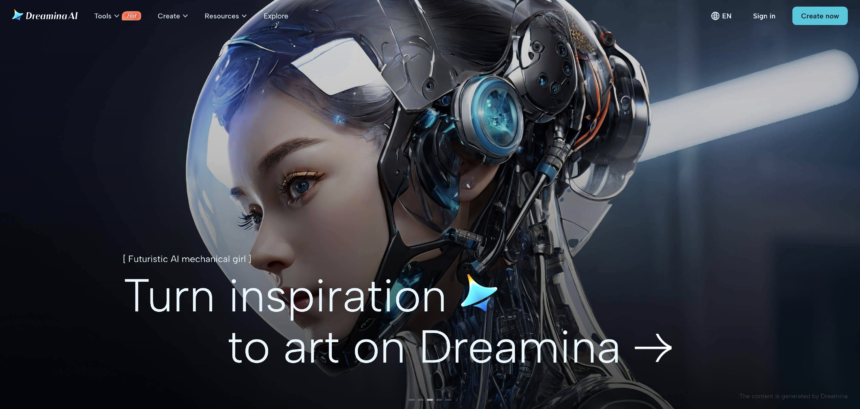One of the best ways to reach a large audience is through social media, and making eye-catching flyers is essential to making your campaigns stand out. AI generators have made flyer design more efficient and accessible than ever before, thanks to technological advancements. Without requiring sophisticated design knowledge, you can produce high-quality flyers as a designer, marketer, or small business owner with the aid of tools like the best free AI image generator. We’ll look at how to use AI tools to make eye-catching social media flyers that encourage interaction in this blog.
6 tips to use image generators to create creative flyers
A successful flyer must strike a balance between brand alignment, creativity, and clarity. AI-driven image generators streamline the design process and enable you to produce expert-quality results in a fraction of the time. Here are six pointers to get you going:
-
Define a clear message
Having a clear idea of the message you wish to get across is crucial before you start designing. You can quickly experiment with different visuals with the aid of AI generators, but it’s important to have a clear goal in mind, whether that be promoting a new product, sale, or event. Your layout, text, and image choices should all be informed by the message.
-
Leverage various tools for consistency
Building recognition and trust requires keeping your branding consistent. AI tools make it simple to produce unified designs for a variety of materials, including posters, flyers, and social media graphics. AI can be used, for example, to seamlessly integrate your brand elements into flyer designs while maintaining a tone that is consistent with other marketing materials. In a similar vein, using tools such as a business card generator enables you to create polished cards that is consistent to the same branding, guaranteeing that your identity is reflected in every campaign.
-
Select the right style for your audience
AI tools, such as AI image generator, can produce images in a variety of styles, including vibrant, minimalist, abstract, and photographic. Select a look that complements the identity of your brand and appeals to your target market. For instance, a brand that caters to young people might benefit from a lively, playful flyer, but a professional audience might prefer a more sophisticated, elegant design.
-
Use color psychology effectively
Colors have a big impact on how people view your flyer. AI generators let you quickly experiment with various color schemes. To generate excitement, use vibrant, vivacious colors; for a more subdued, polished look, use more subdued hues. For instance, blue frequently communicates stability and trust, while red can evoke urgency and action.
-
Personalization for engagement
Personalizing your marketing content to align it with other materials of the campaign is essential. Such as creating flyers, posters, banners and, logos with the same color theme and design. The foundation of your brand identity is your logo. By including your logo on your flyer, you can make sure that the audience will recognize your brand right away. You can design or improve a logo that matches the layout of your flyer and gives it a polished look by using a free AI logo generator.
-
Include strong call-to-action (CTA)
There should always be a strong call to action on your flyer. The call to action (CTA) should be clear and easy to see, regardless of whether you want people to visit your website, purchase a product, or register for an event. Use AI to test out various placements and typography to make sure your call to action is memorable and prompts the intended action.
Creating stunning flyers for your social media campaigns with Dreamina
Dreamina is an AI-powered design tool that makes it simple to make eye-catching flyers. When creating your next social media flyer, adhere to these easy steps:
Step 1: Conceptualize the flyer design
Register or sign in on the official Dreamina website to begin your journey. Select the “Image generator” option from the main interface after logging in. You can outline your flyer design concept in this comprehensive prompt.
For instance: “Design a colorful and contemporary flyer for a music event that incorporates neon colors like pink, blue, and green along with abstract shapes. To grab attention, use dynamic patterns and bold, readable text space.”
To help the AI comprehend your design preferences and direct the creative process, you can also use the “Reference” button to upload a reference image if you have any particular visual inspirations.
Step 2: Adjust parameters and generate
Once you’ve written a detailed text prompt of creating flyers, adjust the parameters. Decide on the right flyer size, pick a suitable model, and establish your desired aspect ratio like 9:16, 2:3, or, 3:4. Once all the parameters has been selected, just click the “Generate” button to see Dreamina produce a range of flyer designs.
Step 3: Customize and download
You can alter the flyer designs that the AI produces to fit your preferences. You can make changes like modifying elements with inpaint, adding different style text with AI text effects, or removing the background. After you’re satisfied with the design, save it in high definition so you can post it on social media.
Types of flyers suitable for social media
Different flyer types are needed for different social media platforms in order to draw in and keep your audience interested. The following four flyer designs are perfect for social media promotion:
Event promotion flyers
Vibrant and eye-catching designs are ideal for promoting events such as product launches, webinars, and concerts. For important event details, use bold, large text, and use striking images to generate excitement.
Example prompt: “Create a concert flyer with bold typography, electric colors, and an exciting image of a musician performing live.”
Product launch flyers
Flyers for product launches should emphasize the features, advantages, and exclusive deals of the new product. Showcase the item with expertly taken photos or product mockups, and add a call to action such as “Shop Now” or “Pre-order Today.”
Example prompt: “Create a sleek, contemporary flyer that highlights a new technological device’s features and includes a compelling call to action.”
Sale or discount flyers
Use urgency-driven design elements, such as countdowns, large fonts, and striking color contrasts, to advertise sales or discounts. To promote quick action, emphasize the discount percentage and include a time-limited offer.
Example Prompt: “Make a flyer for a flash sale that has a big call-to-action button, a countdown clock, and large red text that reads ‘50% OFF.'”
Brand awareness flyers
The goal of these flyers is to enhance the identity of your brand. To make sure the flyer complements the overall appearance and feel of your brand, use consistent branding components, such as your logo, colors, and typography.
Example Prompt: “Create a flyer that presents a new brand, including the tagline, logo, and main points regarding the company’s values.”
Conclusion
AI-powered tools have transformed flyer design for both individuals and businesses, making it quicker and simpler to produce eye-catching images for social media. To find the ideal flyer design, try out various layouts, colors, and styles with a free AI image generator. Additionally, strengthening your brand’s visual identity across all platforms can be achieved by incorporating a logo generator and a business card maker for consistent branding. You can quickly design, create, and modify your flyers with tools like Dreamina, guaranteeing that your social media campaigns are both aesthetically pleasing and successful.