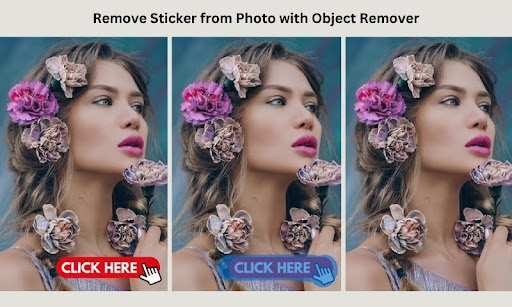Imagine you’ve just captured the picture-perfect moment. You’ve been waiting to get this photo for such a long time and it’s finally yours! But then you notice a small object that’s completely ruining your vibe. Sound familiar? It’s an annoying problem that we have all gone through. And we’ve got the perfect fix for you.
Forget about sticking with the unedited picture. What if we told you that there’s a super simple way to remove objects from your pictures? Today, we’ll be telling you all about ObjectRemover which you can use to get rid of any unwanted things in your images. With just a few edits here and there, you’ll be able to show off your perfect picture in no time.
Here’s Why You May Need A Free Object Removal
Apart from just having unwanted things in your image, there are other times where you may need to erase something. It may be a typo or a sticker that shouldn’t be there. Let’s see some reasons why this software is needed:
Meme Removal
The internet is a fascinating place where people take random pictures and turn them into funny memes to share. Believe it or not; some of the pictures that we’ve seen in memes have been absolutely incredible. But you can’t share those without getting rid of the meme.
That’s where you can use ObjectRemover to free up the image and share the picture that you want to keep. By just highlighting the parts that you want to remove, you can get the picture that you want without ruining the quality in the process.
Sticker Removal
Have you ever wanted to share a picture but came across an unpleasant sticker or watermark? This is usually a problem when you are trying to share pictures taken by others. Watermark stickers are especially annoying because they ruin many pictures. And if you’re someone who uses apps to edit your pictures, you know how those apps like adding in their watermarks whenever possible.
With ObjectRemover, you can get rid of stickers in the photo quickly. All you have to do is change the size of the brush according to the watermark’s size and highlight it carefully. After that, you can easily just erase the annoying sign and share it wherever you want. Remember to give credits when you’re sharing the pictures!
Remove Objects
Just like the name of the software suggests, you can use it to get rid of anything that’s ruining your pictures. It may be a person or a shadow in the corner. It might even be the trashcan ruining your perfect vibe. By following the super simple six steps that we have listed down below, you’ll get your hands on your perfect photo very quickly.
Simples Steps to Remove Emojis & Stickers From Your Pictures
Step 1: Go To ObjectRemover website.
Step 2: Pick from the provided object removal options. Choose emojis & sticker remover as the tool to edit the image.
Step 3: Upload the above picture to this tool and use the magic brush to draw on top of the things that you’re trying To get rid of. In this case, we need to keep the smile emoji selected. A tip is that you can drag the brush slider to adjust brush size for better selection.
Step 5: Click ‘Erase’ and wait for several seconds. Object Remover will automatically remove the emoji part you selected. Then you can compre the before and after result to see if you like the effect.
Step 6: Happy with the emoji removal result? Hit Download to save your edited picture.
Bonus Tips: How to Get the best results of emoji removal
- Use Zoom for Precision
Zoom in on the area with the emoji to get a closer view. This helps in making precise selections, especially for emojis that overlap with complex backgrounds or other elements in the picture. By zooming in, you can better outline the edges and ensure that the surrounding areas are not unintentionally altered.
- Apply Multiple Passes for Complex Backgrounds
If the background where the emoji is placed is complex or textured, consider applying the object remover in multiple passes. Start with a rough removal of the emoji, then refine the area with additional passes to blend the background seamlessly. This iterative approach helps in maintaining the integrity of the original background and achieving a more natural look.
Benefits Of Removing Emoji & Sticker with Object Remover
Using Object Remover instead of major software like Photoshop comes with a lot of benefits. Let’s look at some of them:
Very Easy To Navigate
Forget about needing to learn how to use complicated software apps to remove a tiny shadow. With ObjectRemover, all you need to do is know how to carefully highlight the things that you want to get rid of. There’s no complicated tool to use. Just upload your picture, highlight the object and click erase. And just like that, you’ll be done!
Don’t Need Bulky Software
Whenever you want to get rid of things from pictures, you’ll often find testers talking about apps like Photoshop. However, the problem with apps like those is that they’re super difficult to get a hang of and ask way too much of your computer.
Sometimes, your laptop may not be good enough to use those apps. So, why download an app in the first place? With ObjectRemover, you only need to head over to the website. All the work is done on the website so you only need a browser to work with it!
It’s Completely Free
Another problem with many of the software out there is that they’re pay-to-use. Imagine you have to use the object remover for just one picture. Are you really going to pay for an app just to use it once? You’re better off leaving the picture unedited! However, this AI-tool is completely free to use so you can use it anytime you want.
Protect Your Data
If you’re unsure about sharing your pictures online, you have no reason to worry. Any picture that is uploaded to ObjectRemover is deleted from the database a day after it is processed. You don’t have any reason to worry that your picture will be available to anyone online.
Can Be Accessed On Any Device
Sometimes, you won’t have access to your PC to work on any picture. In those times, you need an app that will let you remove objects while you’re on the road. And that’s where this software stands out once again. Not only is the website accessible on any device, but you can also download the app from the App Store.
Let AI Help You
We all know about how advanced AI has gotten over the past few years. So, why not use it to help make our lives easier once again? The object remover tool uses AI to simplify the editing process and make it extremely fast and smooth.
No Watermarks
Earlier, we talked about how annoying watermarks can be. And we are sticking to that belief. When you use ObjectRemover to edit your pictures for sticker removal, you’ll get your picture back without any leftovers from the tool. No annoying watermarks in your pictures!
Final Thoughts
If you are looking for a free object removal tool that lets you edit on the go, then ObjectRemover is the place to head over to. With the help of this tool, you can edit your pictures in six super easy steps to get rid of anything that’s ruining your perfect photo. So, what are you waiting for? Just upload your pictures and be done in a few moments!