In today’s fast-paced digital landscape, music streaming services such as Apple Music have revolutionised how we access and enjoy our favourite tunes. With millions of tracks at our fingertips, the convenience is unparalleled. However, this streaming model does come with its limitations, especially when it comes to offline listening and device compatibility. This is where the question arises: how can we transcend these boundaries and enjoy our music anytime, anywhere? The answer lies in converting Apple Music to MP3, a solution that not only enhances accessibility but also puts the control back in the hands of the listener.
Introduction to the World of Music Conversion
The need to convert Apple Music tracks to a more versatile format, such as MP3, stems from the desire for unrestricted listening. Whether on a long flight, in an area with a spotty internet connection, or simply wanting to play your music on a non-Apple device, converting music to MP3 becomes invaluable. Enter HitPaw Apple Music Converter, a tool designed to bridge this gap, offers a seamless transition from streaming to owning your music in the most universally compatible format.
HitPaw Apple Music Converter
Converting Apple Music to MP3 is more than just about offline listening it’s about breaking free from the limitations of digital rights management (DRM) protections. Apple Music’s DRM restricts playback to authorised Apple devices and applications, making it challenging for users to enjoy their music in a broader context. However, with tools like the HitPaw Apple Music Converter, these barriers are effortlessly dismantled, allowing users to convert their favorite Apple Music tracks into MP3 format. This ensures that your music collection is portable and accessible across all devices, eliminating the need for an internet connection.
Step-by-Step Guide to Using HitPaw Apple Music Converter
Converting your Apple Music library to MP3 files is streamlined and user-friendly, thanks to HitPaw Apple Music Converter. Here’s a detailed walkthrough:
- Initial Setup: Begin by downloading and installing the HitPaw Video Converter. Within this software, locate and select the Apple Music Converter feature from the Toolbox. This action opens the built-in Apple Music web player, your gateway to accessing Apple’s vast music library.
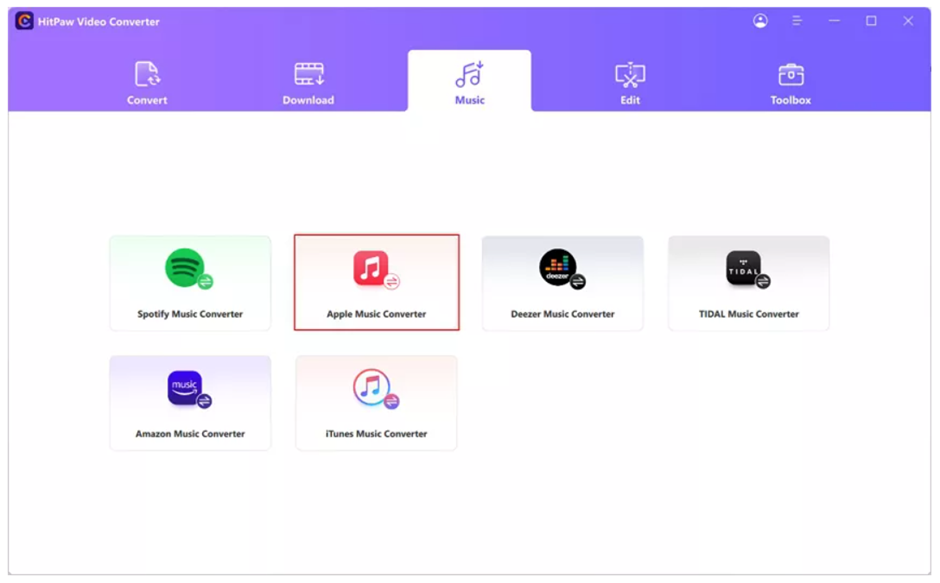
- Access Your Music: The next step involves logging into your Apple Music account. Use your Apple ID to sign in, unlocking your personalized music library within the built-in web player.
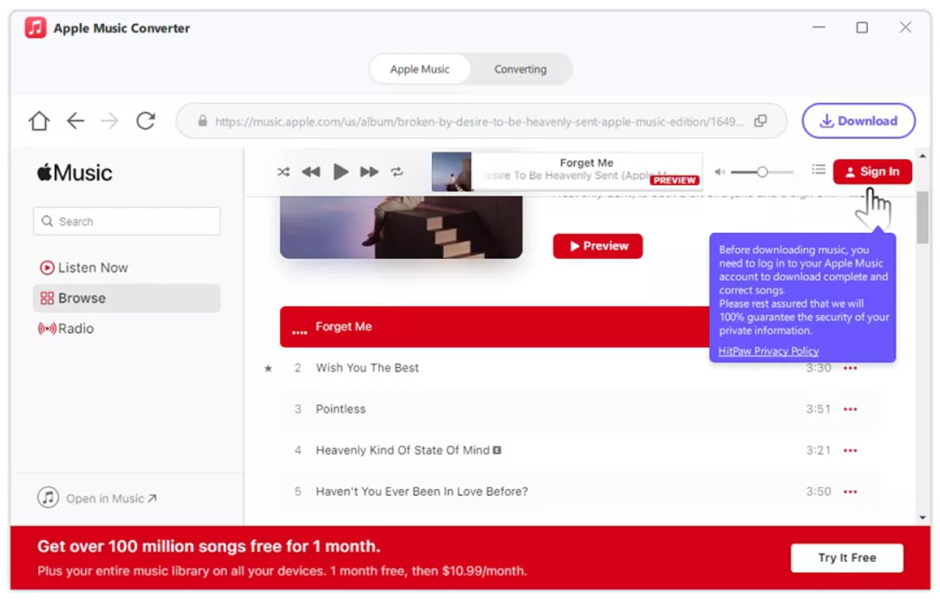
- Browse and Select Music: With access to your library, navigate through the interface to find the songs or albums you wish to convert. The web player allows you to listen to music and displays a download button alongside the album URL in the address bar.
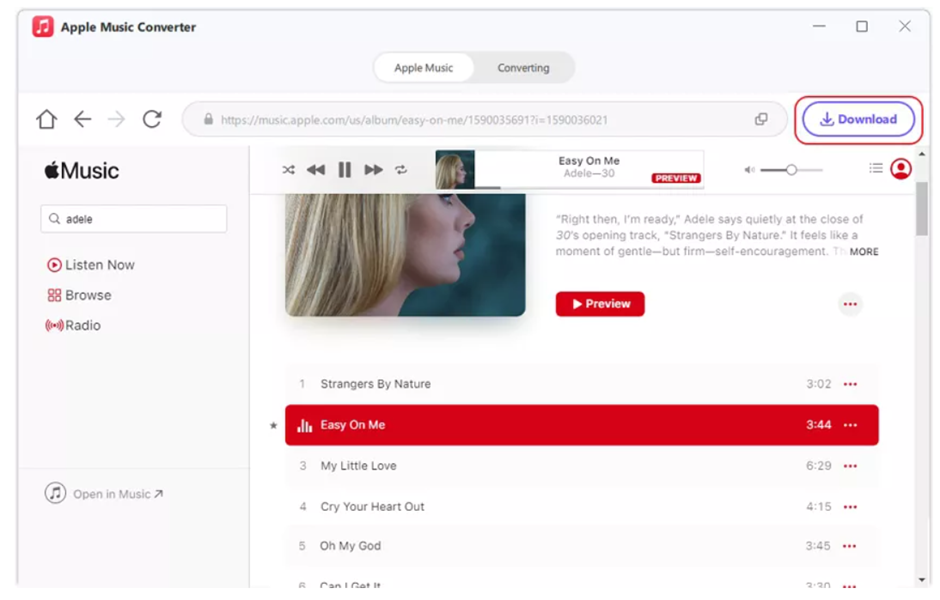
- Prepare for Download: The software analyzes the album upon selecting your music, making it ready for download. Switch to the Converting tab to preview the songs, deselect any unwanted tracks, or remove them entirely from the queue.
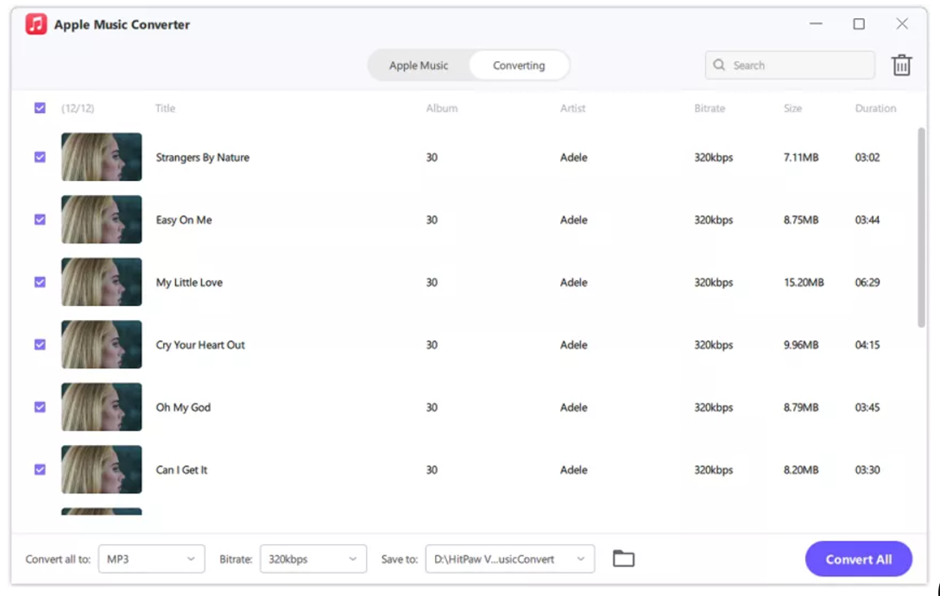
- Customize Output Settings: The default output format is set to MP3, which is known for its compatibility and quality. You can customize the output by selecting a different format or adjusting the bitrate, with 320kbps being the standard for high-quality audio.
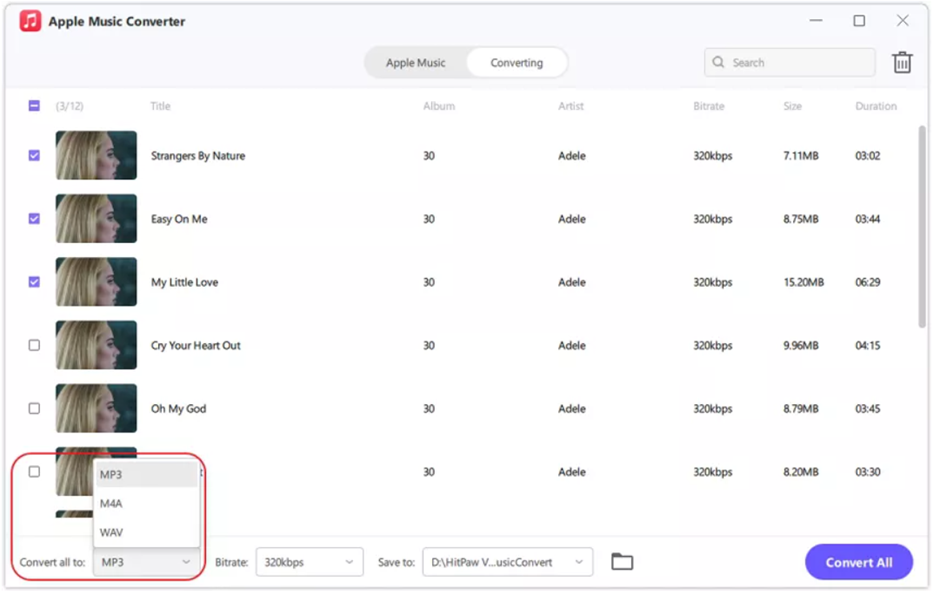
- Convert and Enjoy: The final step is to click on the “Convert All” button. This initiates conversion, transforming your Apple Music selections into MP3 files. Once the conversion is complete, you can find the files in the designated saved path, ready for offline listening.
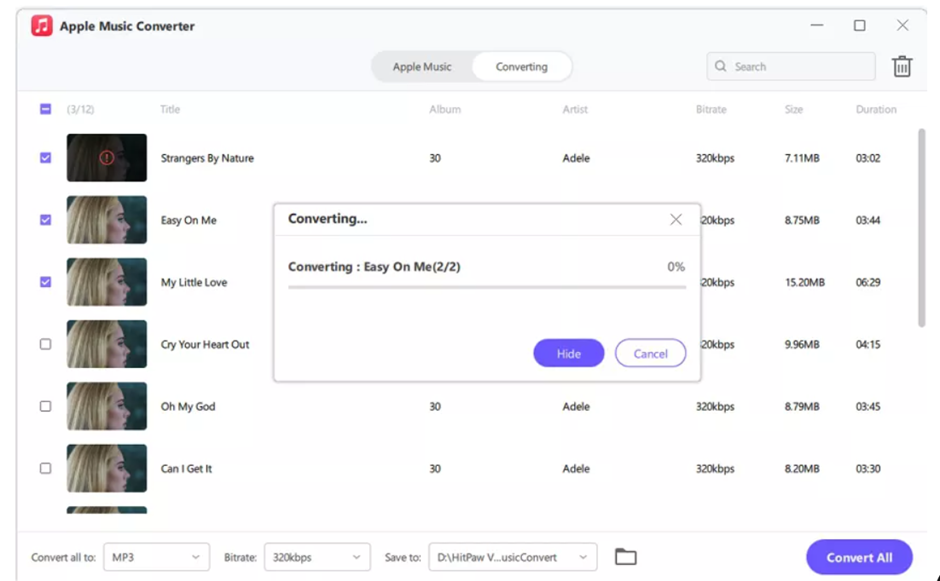
Cons & Pros
While the HitPaw Apple Music Converter offers a streamlined solution for converting Apple Music to MP3, it’s essential to consider its advantages and limitations.
Pros
- User-Friendly Interface: The software is designed to be accessible for users of all expertise levels, ensuring a hassle-free conversion experience.
- Rapid Conversion Speed: HitPaw optimizes the conversion process, significantly reducing the waiting time and enhancing efficiency.
- High-Quality Audio: The converter maintains the original audio quality of the tracks, ensuring that your MP3 files sound as good as the streamed versions.
- Broad Compatibility: By converting to MP3, your music becomes playable on various devices, from smartphones to car stereos, without internet connectivity.
Cons
- Software Installation Required: To use the HitPaw Apple Music Converter, you must first download and install the application on your computer, which may be a drawback for those seeking an online, no-download solution.
Is HitPaw Apple Music Converter the Ultimate Solution?
Beyond its primary function of converting Apple Music tracks to MP3, HitPaw Apple Music Converter is a comprehensive multimedia tool. It includes a 120X faster video converter, enabling quick format shifts without sacrificing quality. Additionally, its lossless downloader preserves the original quality of videos and music downloaded online. The built-in editor offers basic editing capabilities, allowing users to tailor their media files before conversion. These added features elevate HitPaw from a simple converter to an essential toolkit for digital media enthusiasts.
Frequently Asked Questions
Q: Is it legal to convert Apple Music to MP3?
A: Converting Apple Music tracks for personal use falls into a legal grey area. It’s essential to respect copyright laws and not distribute converted music.
Q: Will converting songs to MP3s reduce their quality?
A: While MP3 is a compressed format, HitPaw ensures the conversion maintains the highest possible audio quality, making the difference negligible for most listeners.
Conclusion
The HitPaw Apple Music Converter emerges as a powerful, efficient, and user-friendly tool, transcending the simple task of converting Apple Music to MP3. Its additional features, including a video converter, downloader, and editor, enrich the digital media experience, cementing its status as an indispensable tool for music lovers and multimedia enthusiasts alike. Whether you aim to enjoy your music collection offline or seek a versatile media toolkit, HitPaw is a superior choice, offering unmatched flexibility and quality in digital music conversion.






