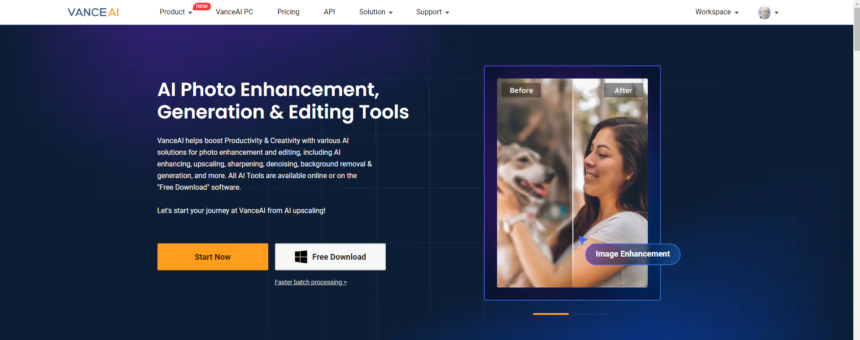VanceAI provides a solution for folks who routinely edit images but lack experience in the area. The platform’s Productivity Series has a collection of frequently used applications, such as an image upscaler online and background remover, all conveniently located in one spot. This not only saves time, but also enables quick and efficient photo editing. Given how widespread and possibly time-consuming picture editing has grown, there is an urgent need for automatic photo editing tools, which VanceAI seeks to address. Furthermore, the platform’s AI-powered technology and other features provide consumers a professional experience. VanceAI allows you to easily and effectively edit images, whether for personal or business usage.
VanceAI also provides a user-friendly interface that allows users of all skill levels to access and utilize the many tools and capabilities. The platform also provides a number of adjustable settings, allowing users to personalize their editing experience to their own requirements and tastes. Furthermore, VanceAI offers a variety of price options to meet the needs of diverse customers, whether they are professional photographers or casual users.
You can simply increase your productivity using VanceAI since it provides tools, performance, and features. VanceAI also works on mobile devices, making it even easier for users to edit images while on the go. With all of these capabilities, VanceAI is a one-stop shop for all of your picture editing requirements.
Pros:
1. VanceAI is available online, via API, PC, and mobile. VanceAI PC, the desktop program, was just released and might be a useful tool for professionals.
2. Compared to other similar programs, it is reasonably priced, beginning at $4.95 per month.
3. It can be utilized by people of various ability levels.
Cons:
1. VanceAI could handle more file types, like RAW and WebP.
2. The Image Sharpener may have problems with severely fuzzy photos.
What is VanceAI?
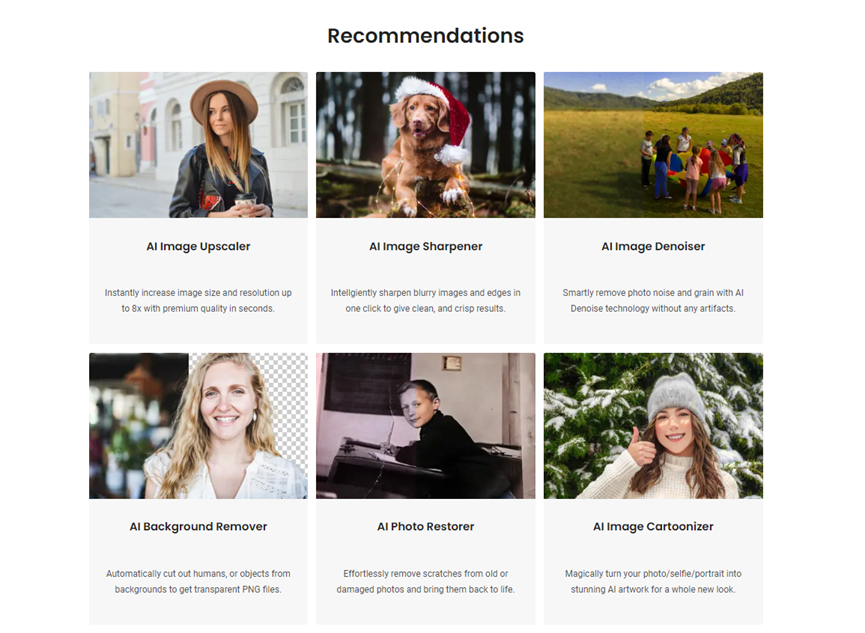
VanceAI is a complete platform that includes a variety of essential picture editing tools and capabilities. The platform’s user interface is well-designed, making it simple to learn and use while adhering to professional standards. Traditional software tools produce some of the greatest outcomes, but they are typically too hard for beginners and others. VanceAI provides an alternative option by integrating AI-based technology to automate image processing and make picture editing easier and more efficient.
One of VanceAI’s important features is the Workflow, which allows users to queue up numerous tools and have them operate on the image in order. This can save time and improve outcomes; for example, you can queue up an image upscaler and a background remover, and the software will complete the tasks and save you time. This function is very beneficial to individuals who often modify photographs and wish to expedite the process. Overall, VanceAI provides a simple and effective answer for all of your picture editing requirements.
Analysis of VanceAI Productivity Series Tools with Examples.
We’ll look at six of the twelve Productivity series tools. These utilities include picture upscalers, sharpeners, and background removers, among others.
1. VanceAI Image Sharpener adds depth to images.
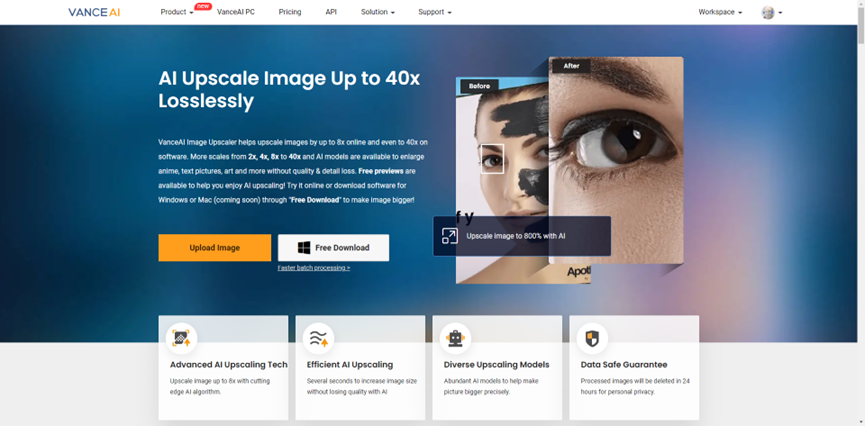
VanceAI Image Sharpener is a deblur tool that is accessible both online and in the software version of VanceAI, commonly known as VanceAI PC. Blurred photos are a widespread issue, frequently caused by unsteady cameras or wrong settings. These photographs might be annoying because they lack the crispness and depth of a well-focused image. While some blurring may be employed purposely for artistic impact, it is usually an unintended consequence. VanceAI’s Image Sharpener tool helps you to quickly and effectively minimize or eliminate blur from your photographs, even if you have no expertise with photo editing. VanceAI’s AI-based solutions make this procedure simple and efficient, allowing you to increase the quality of your photographs in a matter of seconds.
From this image, we can see how the Image Sharpener tool removes blurring from all elements of the image, making it appear more striking. Looking attentively at the fruits, we can see that they have a greater depth of quality and color. Blurs tend to obscure finer details, which the Image Sharpener then restores. The table at the bottom of the image appears much more realistic as well. With Image Sharpener, you can correct a wide range of photographs, particularly with the option that allows you to choose the sort of blur you wish to target.
2. Enhance your photos using VanceAI Image Enhancer.
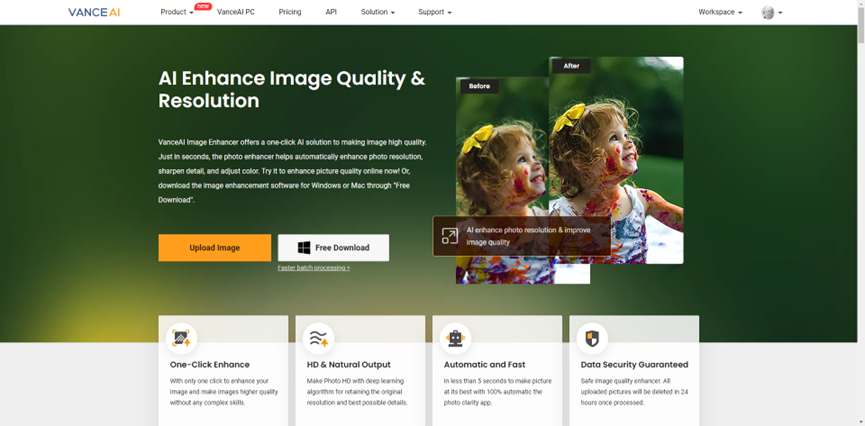
VanceAI Image Enhancer is a tool for improving the quality of any image. This program uses powerful picture analysis to discover subtle ways to improve your photographs. The photo enhancer provides a number of alternatives, including Standard, Text, Anime, and Art, each with its own set of features. Hovering over each choice will present you with additional information and context to assist you make a decision. The VanceAI Enhancer also allows you to adjust the amount of sharpness in the final image, giving you more control over the output. This program allows you to take your images to the next level and create professional-quality results.
4K Photo Enhancer changes the color tone of almost everything in the frame. The green leaves show that the tool has imparted some depth to the colors. The same is true for the kiwi on the left side. The texture changes make the rest of them appear smoother. The background appears significantly darker as well. Overall, the adjustments enhance the wallpaper’s attractiveness and professionalism.
3. Use VanceAI Image Denoiser to remove image noise.
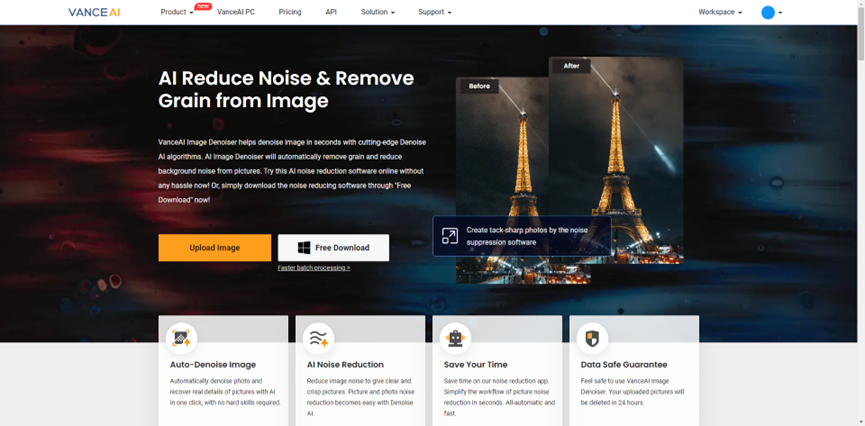
VanceAI Image Denoiser is an application that allows users to decrease or eliminate image noise from their photos. Image noise, often known as film grain, can be incidental or deliberate, and it can be exploited for aesthetic purposes. The Image Denoiser allows users to adjust the amount of image noise in the final image using a slider for sharpness and noise reduction. This allows users to simply edit their photographs, whether they want to eliminate a lot of noise or only a little. The VanceAI Image Denoiser allows users to obtain the ideal degree of image noise in their images, giving them greater control over the final result.
The VanceAI Image Denoiser program removes image noise from a range of photographs, giving them a clean and polished appearance. In this scenario, the tool not only significantly eliminates picture noise, but also makes the photo’s subject appear clear and high resolution. The ice house seems crisp enough to show the reflections clearly. Aside from that, the general photo quality has improved.
4. VanceAI Image Upscaler can create small images. 4K
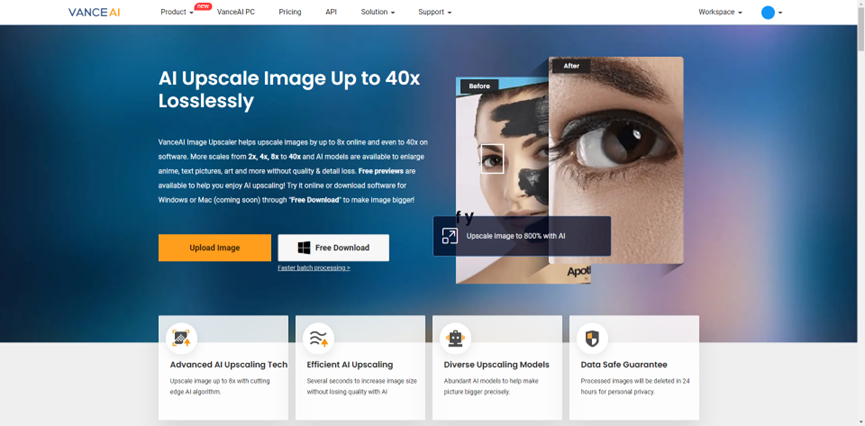
VanceAI Image Upscaler is a tool for increasing the size of an image while maintaining its quality. Users frequently demand bigger pictures for a variety of purposes, including social network desktops, cover shots, and banners. However, many classic picture upscalers can only enhance the image’s size, not its quality. The picture upscaler, like the Image Enhancer, employs powerful AI algorithms to ensure that the image is not only larger but also of higher quality. Using this tool is straightforward; users simply pick the degree of upscaling they wish to do on the picture, with the lowest choice being 2 and the maximum being 8, allowing them the flexibility to choose the level of upscaling that best meets their needs.
Despite being upscaled four times the original size, the image maintains its quality. Not to add that the program produced the output image in just a few seconds. Batch processing allows you to upscale numerous photographs at once to HD or 4K resolution.
5. Edit around images with VanceAI BGremover Online.
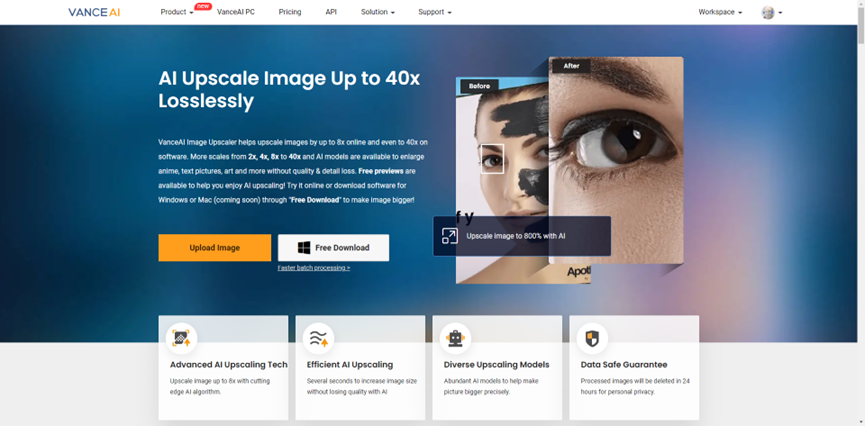
BGremover is a powerful application by VanceAI that allows users to not only remove the background from a picture, but also alter it and add a creative touch. Unlike other applications, BGremover provides additional manual choices to users. To use the tool, first submit a photograph and choose whether to focus on the item or the human person. The utility will then delete the backdrop appropriately. After removing the backdrop, users may utilize the Change backdrop option to continue editing the image by replacing the empty area with a different background. The new backdrop might be a scenic photograph, a solid color image, or something the user has supplied. This utility allows users to customize the backdrop and generate unique graphics.
Despite the fact that the subject’s color is quite similar to the backdrop, BGremover provides a clean cutout of the object. With this, you may quickly continue modifying the image.
6. Creating Passport Photos is Simple with VanceAI Passport Photo Maker
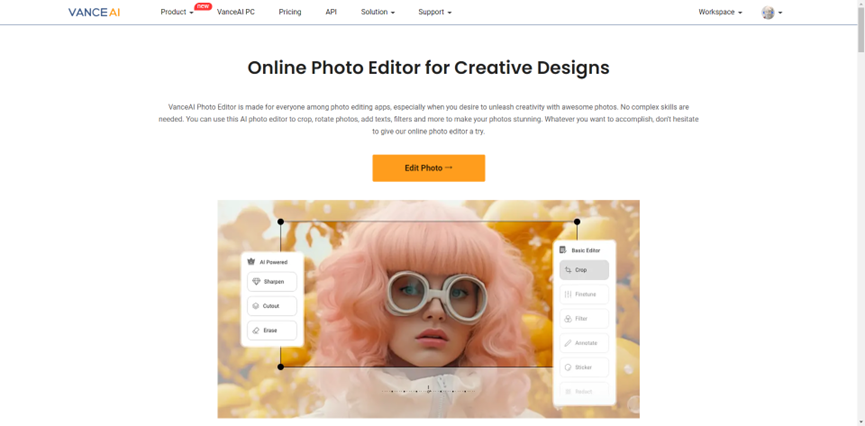
VanceAI Passport Photo Maker is an internet service that helps people make passport images without the need for manual editing. It includes a built-in background removal function called BGremover, which instantly replaces the backdrop of a headshot or portrait with a solid white background. This is especially important because a white backdrop is required for most passport photographs globally. The program is simple to use, and it can be accessible by clicking on a link that takes you to a page where you may make a passport photo in five steps. Additionally, customers may pick the nation for which the passport photo is required, and the program will automatically alter the photo’s proportions to meet that country’s criteria. Once the photograph is prepared, it may be used on online passport applications.
VanceAI Pricing
VanceAI is a cheap platform for novices to get started with. By making a free account on the website, customers may obtain three picture credits every month for free. Signing up is quick and simple, and users can even link their Google account to the site for speedier registration.
VanceAI provides premium options beginning at $4.95 per month for 100 picture credits, which incorporate special features. The 200, 500, and 1000 image credit plans are $6.95, $11.45, and $17.95 per month, respectively.
VanceAI also provides additional components, such as a software version and API. The software version starts at $19.99 per month, while the API is $39.8, which includes 1000 image credits.
VanceAI Alternatives
While VanceAI offers subscription services with special capabilities like batch processing, the business also offers free options. For example, photoenhancer.ai may be used as an alternative to the VanceAI platform’s Image Enhancer. picture-upscaler.com is another option for picture upscaling. In addition to picture editing capabilities, VanceAI provides a free online PDF processing program named VancePDF.com. However, these free options may not provide the same degree of functionality and capabilities as the premium VanceAI platform.
Final Verdict
VanceAI Productivity is a highly recommended product since it offers consumers a professional-grade online experience, which is not a typical feature. The VanceAI platform’s user experience has been significantly improved, notably with the addition of tools like Workspace and Workflow, which make picture editing simple and intuitive for all sorts of users. Furthermore, the platform is one of the most reasonably priced on the market, with full membership accessible for as little as $4.95 per month. With the platform’s recent growth, which includes the release of VanceAI JA, VanceAI PC, and the brand new AI Art Generator tool, now is an excellent moment to invest in it.